Last Updated on December 24, 2023 by Shane
The Verdict
Invideo offers flexibility in terms of access since it is a cloud-based AI-powered video editing software that can be accessed from the browser on any of your devices while Filmora is a desktop video editing software.
Filmora has more features and gives you more control and flexibility in terms of editing and the use of effects, transitions, and filters. It also offers better audio editing, and color grading features.
So, Invideo is the better choice for you if you want an easy-to-use, easily accessible, and fast AI-powered video editor.
But if you want powerful editing software that can handle more advanced editing, 4k videos, multiple tracks and offers more effects and plugins, then Filmora is the right choice.
Disclosure: This page contains affiliate links. If you click through and purchase an item, we may earn a commission. This helps us create more helpful and valuable content for you. Check our terms of service for more details.
In your quest for the right video editing tool, you have finally come across these mighty AI-integrated video-making tools, Invideo and Filmora.
If you are still confused about which tools to choose after learning about this software, you have landed at the right place.
This article will compare InVideo and Filmora on various aspects important for an efficient video editing tool, such as basic features, ease of use, media library and assets, user interface and aesthetics, customer support, and tutorial resources.
The comparison will provide insights into both software to help users make an informed decision. The overall comparison will be focused on their ease of use.
Excited to dig deeper and finally decide which software to choose for yourself and what’s our recommendation. Let’s dig deeper.
Comparison Table – Invideo Vs Filmora
| InVideo | Filmora | |
| Overall rating | ||
| Ease of use | Very easy | Not very easy |
| Subscription | Monthly, yearly & lifetime | Monthly, Perpetual & yearly |
| Free trial | Yes (limited access) | Yes (limited access) |
| Refund | 30 days money back guaranty | 30 day money back guarantee |
| 2D Animation | Yes (basic animations) | Yes |
| 3D Animation | No | No |
| Best for | Editing and creating videos, turning text into video and team collaboration | Professional level and flexible video editing experience |
| Compatibility | Windows, MAC, iPhone & Android | Windows, MAC, iPhone & Android |
| Price | $15 to $30 per month | $19.85 to $44.63 per month |
| Recommended | Yes, if you need text-to-video feature more | Yes, if you want a powerful, professional and flexible video editing tool with some learning curves |
| Website | www.invideo.io | www.filmora.wondershare.net |
Invideo – A Brief Overview
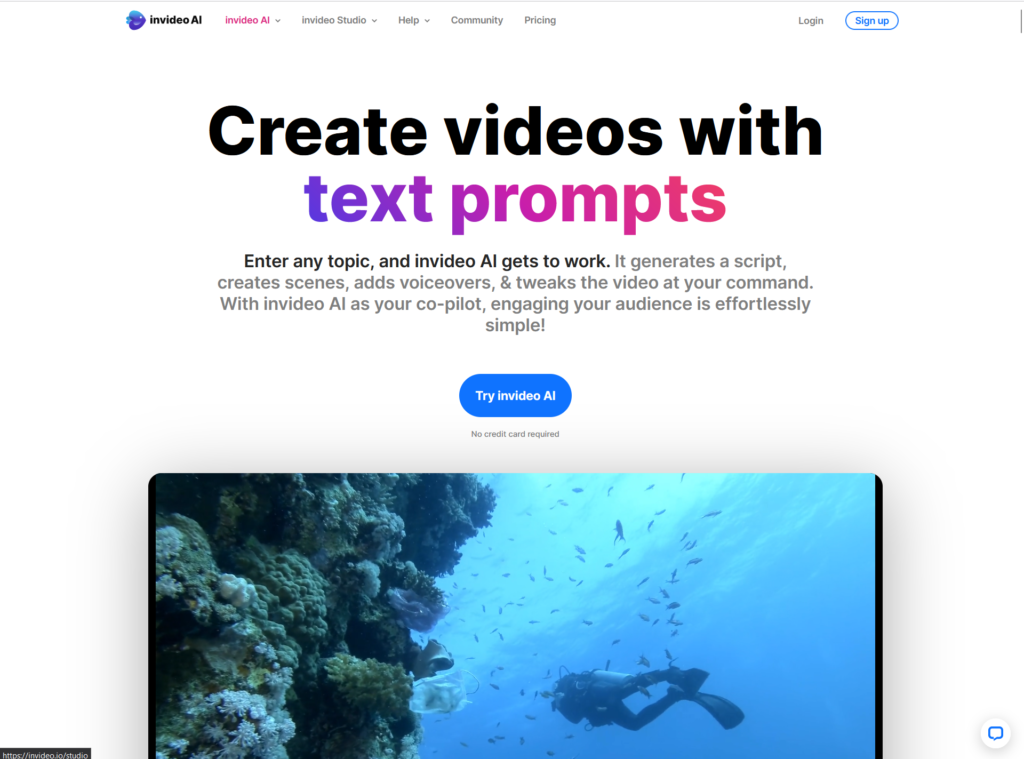
InVideo is a powerful AI-powered video editor that allows you to create professional videos in minutes.
It lets you create videos from text in just a few minutes. Whether you want to make social media ads, promos, tutorials, or stories,
InVideo has 5000 custom-built templates and features to suit your needs. You can easily customize your videos with text, stickers, transitions, music, voiceovers, and more.
You can also access 2 million of stock media from iStock, Shutterstock, and Storyblocks integrated with InVideo. With InVideo, you can edit videos online with ease and speed.
The tool has integrated features like an AI-powered text-to-video converter, collaboration, and sharing options allowing your team members to work together on projects in real-time and share files and export to social media platforms directly from Invideo.
Filmora– A Brief Overview
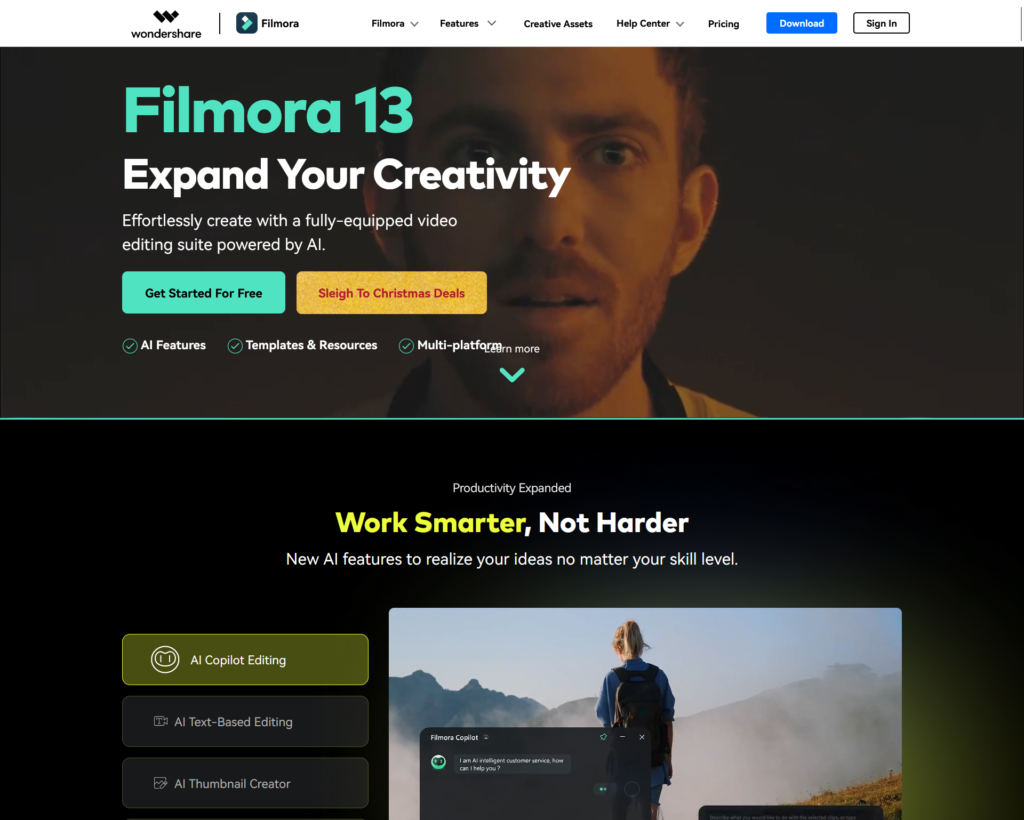
Filmora by Wondershare is a video editing software compatible with Windows, Mac, and Android & on your iPad or tablet. The software allows you to create stunning videos with titles, transitions, and creative visual effects.
Filmora is easy to use and suitable for beginners and professionals alike.
Filmora also offers AI-based features like Smart Cutout, Audio Stretch, Audio Denoise, and Auto Reframe to make your editing process faster and smarter.
The AI features help creators create video content with ease without having any prior technical knowledge.
Filmora is a video editing software compatible with Windows, Mac, Android & iOS. You can use it on your iPad as well.
It offers access to more than 10 billion free stock media from Unsplash, Giphy, Pixabay, and Pexel.
You can further customize your video by accessing their suite of titling tools, filters, and video editing plug-ins like keying, image restoration, particle illusion, 3D titles, and over 450 effect packs that are constantly updated.
A Brief Comparison
Invideo and Filmora are both powerful video editing software that offers AI-based tools to create professional and engaging videos.
InVideo is a powerful cloud-based AI-powered video-creating software that can be accessed through a browser from any device.
This makes your project accessible anytime from anywhere, also integrated with real-time project collaboration options & access to pre-built templates, media and audio.
The tool is ideal for the new generation of content creators, where speed and ease of use matter.
Filmora, on the other hand, is not a cloud-based software. You have to download and install the software on your computer to start using it.
This powerful video editing software provides more options in terms of editing efficiency.
It offers more enhanced and professional features than InVideo, so it’s more suitable for advanced users and professionals who want more control and customization over their videos.
It is designed for semi-professional video creators or editors.
1. Basic Features
InVideo offers all the basic editing tools like trimming, cropping, resizing, color adjustment, voiceover recording, and music integration, besides providing an extensive library of 5K+ templates, 9M+ premium media (including iStock), audio tracks, and text animations.
You can also use its AI-powered features to convert your text into video, record voiceovers, and optimize videos for social media platforms.
The software can be accessed from a desktop, as well as a mobile app version for both iOS and Android is also available.
InVideo’s features, like its team collaboration and text-to-video converter, separate it from Filmora.
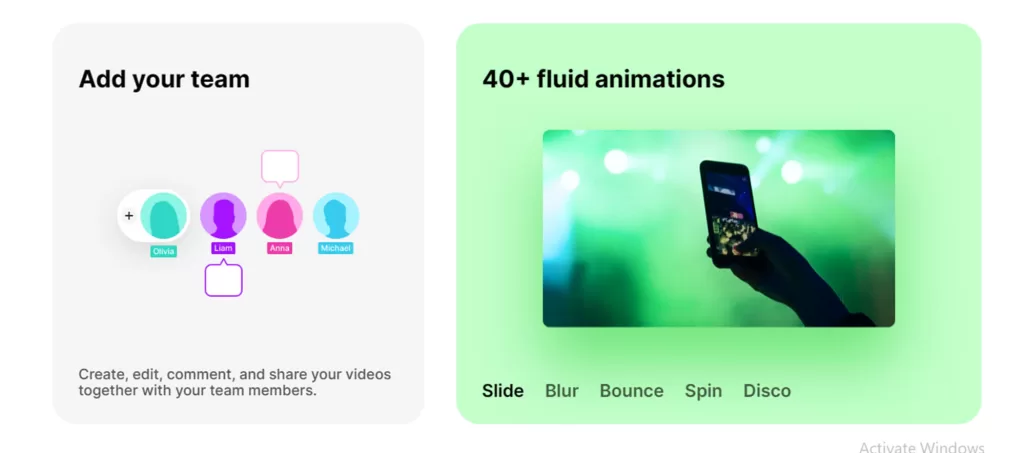
Filmora has a variety of features for professional video editing, audio mixing, time mapping, overlays, watermarks, titles, captions, and more.
You can also use its AI-powered features like an audio stretch, stabilize videos, change the background, remove background noise, and enhance colors.
The tool also offers a wide range of powerful effects and plugins to enhance your video editing.
In short, Filmora is more professional than Invideo, but it has a little bit of a learning curve.
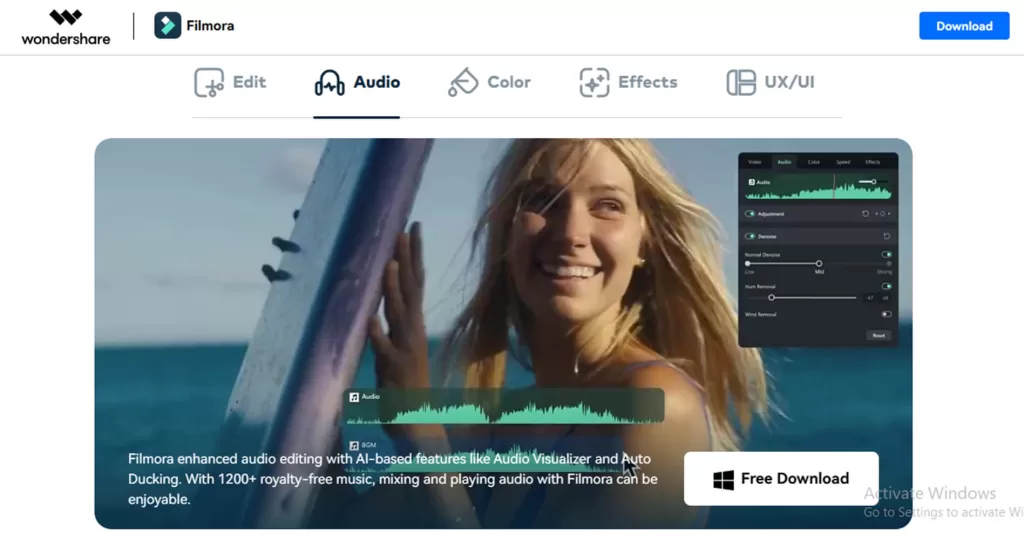
Winner
Even though Filmora is a more powerful and professional tool than InVideo, the winner of this section is InVideo because it is easier to use.
Filmora has a little more learning curve than InVideo.
2. Ease of Use
InVideo is designed to be user-friendly and offers a wide range of features, making it an attractive choice for both affiliate marketers and video marketers.
The platform provides a workaround for adding bullet points to text by copy-pasting a symbol or using emojis as bullet points, as the direct feature is still in development.
This demonstrates the platform’s commitment to user experience and its responsiveness to user needs.
Additionally, InVideo’s extensive library of customizable templates, including over 5,000 templates, 8 million+ videos, music tracks, 40+ fluid animations, photos, 50+ AI-powered themes, and the ability to convert text to video, showcases its focus on providing users with a diverse and user-friendly environment for video creation.
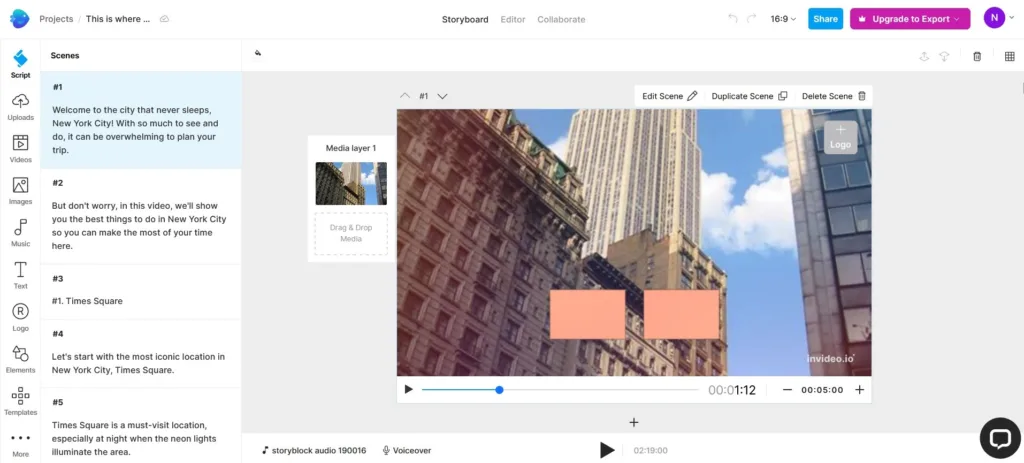
On the other hand, Veed.io’s step-by-step guide on YouTube demonstrates its user-friendly nature, making it a suitable choice for those seeking an intuitive and easy-to-use video editing tool.
The platform’s emphasis on providing guidance and support for users further enhances its user-friendly appeal, ensuring that individuals with varying levels of expertise can navigate the platform with ease.
This commitment to user experience and accessibility is a key differentiator for Veed.io, positioning it as a platform that prioritizes simplicity and ease of use for its users.

Winner
InVideo.io is the winner in terms of ease of use and beginner-friendliness.
InVideo emerges as the better option due to its more extensive library of customizable templates and 24/7 live chat support, making it suitable for users with varying levels of expertise.
Filmora also offers an intuitive and easy to use user interface but it has a slightly steeper learning curve compared to InVideo.
3. Media Library and Assets
Both InVideo and Filmora offer a variety of templates, stock videos, and images, as well as stock audios, transitions, effects, stickers and more for you to create engaging videos.
However, there are some differences between the two.
InVideo offers a wide range of customizable templates, including over 5,000 templates, 8 million+ videos, music tracks, 40+ fluid animations, photos, 50+ AI-powered themes, and the ability to convert text to video.
It also provides access to 10+ billion free stock media of high-quality images and videos.
On the other hand, Filmora offers a library of 10+ billion free stock media, including high-quality images and videos.
It provides a more extensive range of features, such as filters and overlays, shared media library, split screen, and auto-ripple edit.
While both platforms offer a diverse range of media and assets, InVideo stands out for its extensive library of customizable templates, making it easier for users to find suitable designs for their videos.
InVideo’s focus on providing a user-friendly environment for video creation gives it an edge in this category.
Winner
InVideo emerges as the winner for this section due to its more extensive library of customizable templates and access to a large free stock media of high-quality images and videos.
While Filmora also offers a huge library of free stock media, InVideo’s focus on providing a diverse and user-friendly environment for video creation gives it an edge in this category.
This makes InVideo a preferred choice for users who require a slightly wider range of customizable templates and high-quality stock media assets for their video creation needs.
4. Pricing Plans of Invideo and Filmora
The pricing structure of both Invideo and Filmora is pretty simple and straightforward, but they have adapted a very different approach to meet their users’ needs. Let’s take a look.
Pricing plans of InVideo:
- Free: InVideo offers a free plan with limited features, making it accessible for you to explore basic features.
- Business: The Business plan costs $15 per user per month when paid annually or $30 monthly.
- Unlimited: It also provides a Unlimited plan at $30 per month when paid annually or $60 monthly.
- Customizable: You can contact them and customize the price according to your needs as well.
- Lifetime: It also offers Lifetime plan at $399 for Business plan and $1099 for Unlimited plan, which are billed once.

Pricing plans of Filmora:
- Free Edition: Filmora offers a free version of its software with limited features, making it accessible for you to explore basic features.
- Perpetual Plan: The Perpetual plan, which is a one-time payment, costs $59.99 .
- Annual Plan: This plan is $44.99 per year. You pay every year to use it.
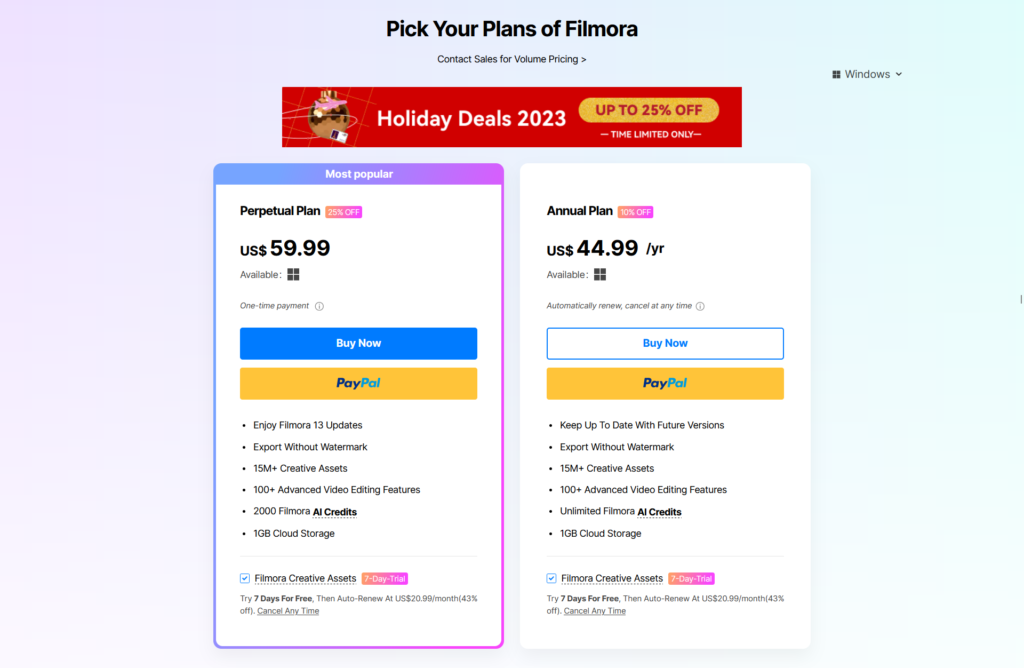
Basically, the pricing structure looks like Invideo wants you to buy its Business plan, and Filmora wants you to buy its Perpetual plan.
Winner
InVideo’s the winner in the section due to its flexible pricing and affordable starting point.
While InVideo provides a free option for users to test out the editor, they also offer a $15 per month Business plan tailored for small businesses, educators, and influencers, along with an Unlimited plan for bigger teams and agencies.
Because of its flexible pricing and wide user base, InVideo is the go-to choice for those seeking an affordable and versatile video editing option.
5. Customer Support and Tutorials
Both InVideo and Filmora offer a range of resources to assist users in their video editing endeavors.
InVideo is known for its exceptional customer support, offering 24/7 live chat assistance for both free and paid users.
Its commitment to providing timely and effective support has been a key factor in enhancing its user experience.
Additionally, InVideo’s Help Center provides a comprehensive resource for users to find answers to their queries and access tutorials, further contributing to its customer-centric approach.
InVideo also offers a range of tutorials on YouTube, including a tutorial for beginners, which showcases the platform’s user-friendly nature.
Similarly, Filmora offers email, live support, and training, but the availability of 24/7 live chat support, as provided by InVideo, sets it apart in terms of immediate assistance and responsiveness to user needs.
It also offers a range of tutorials and blogs on its website, providing users with useful resources to enhance their video editing skills.
However, the availability of 24/7 live chat support, as provided by InVideo, gives it an edge in terms of customer support.
Just to compare the speed at which they reply to customers, I sent an email complaining about a similar issue. It took a similar time to get back to me. Both of them took about 6-7 hours to get back to my mail.
Winner
The availability of 24/7 live chat support, as provided by both platforms, ensures immediate assistance and responsiveness to user needs.
Both platforms are dedicated to providing reliable and accessible assistance, making it a draw in this category due to their similar quality of customer support and the availability of useful resources to enhance the video editing experience.
6. Aesthetic and Design Quality
Both InVideo and Filmora provide top-notch content creation tools. InVideo offers diverse templates, while Filmora excels with 4K+ designs and 9M+ premium options, especially catering to professionals.
While InVideo focuses on broad aesthetics, Filmora’s depth and specialized design cater more to professionals.
Your choice between the two hinges on whether you prioritize extensive customization (InVideo) or deeper, professional-grade design options (Filmora).
Some examples of videos made using InVideo and Filmora are listed below.
a. Video created in InVideo
b. Videos created in Filmora
Winner
Filmora wins this section with its 4K+ templates and more premium media, including resources like iStock, designed for a range of creative needs.
While InVideo offers customizable templates, Filmora’s emphasis on professional-grade features positions it as the preferred choice for superior design quality and visually striking videos.
Additionally, Filmora’s commitment to innovation ensures users have access to cutting-edge tools and enhancements, setting it apart in the content creation landscape.
With its comprehensive suite of features, Filmora consistently delivers results that meet the demands of both beginners and professional videographers.
Final Thoughts
In conclusion, both InVideo and Filmora offer a variety of features and resources to cater to different user needs.
InVideo’s extensive library of customizable templates and exceptional customer support make it a preferred choice for users seeking a user-friendly and beginner-friendly video editing tool.
On the other hand, Filmora’s focus on delivering professional and visually appealing videos, along with its premium media and customizable features, make it a suitable option for users who require high-quality design and video elements for their projects.
Ultimately, the choice between InVideo and Filmora depends on personal preferences and specific needs, and users should consider their individual requirements before selecting a platform.
If I personally had to choose one of these two, I’d choose Filmora.
That’s because I have already used many tools and have some good knowledge about them, and it won’t take time for me to get used to them.
Use InVideo if
- You want over 5,000 templates, 8 million videos, music, animations, and more to customize.
- You want to make top-notch videos with strong editing tools.
- You want 24/7 live chat support that’s quick to respond.
- You want to collaborate easily with tools for team projects.
- You want cloud-based software and don’t like a tool that’s not cloud-based.
Use Filmora if
- You want a premium and high-quality all-in-one design software which is easy to use
- You need videos for your business or projects more than just static designs
- You want a reasonable and affordable yet high-quality design tool
- You want a team collaboration feature to give feedback, review, approval, etc.
Lights, Camera, Action! Join Our Video Tribe.
Stay updated with the latest tools and updates. We don’t spam.
That’s a wrap of this epic battle InVideo vs Filmora. Get the right tool and keep creating.
If you are interested in more AI powered video generation and editiong tools, then you should check out this long list of the best tools I’ve curated, “13 Best Free AI Video Editors and Generators – 2024″.
You can also check out these comparisons and reviews
Let me know what you think about this comparison in the comment, and don’t forget to subscribe to our newsletter to stay updated about new tools and updates.
Happy Creating!
