Last Updated on March 7, 2023 by Shane
The Verdict
WeVideo and Canva are very different tools. Canva is an all-in-one design software where you can create almost everything like videos, logos, social media posts, websites, and many more.
While WeVideo is just a video-making tool. You can just make or edit videos using this software.
I recommend Canva over WeVideo.
Why? Because it’s better. You can create so many things more than just videos with Canva that WeVideo cannot create at almost the same price.
Then why would I recommend WeVideo over Canva to anyone?
I’m not saying WeVideo is a bad software. It’s a very powerful, easy-to-use video-making and editing tool. No doubt about that.
It’s just that you’re getting more features in Canva at almost the same price as WeVideo’s.
And I feel like the WeVideo is a little outdated compared to Canva when I use it.
Disclosure: This page contains affiliate links. If you click through and purchase an item, we may earn a commission which will help us in creating more valuable content for you. Please check our terms of service for more details.
There are hundreds of video making and editing softwares out there, and more are coming out. This tells us how important videos are becoming in your business.
Instagram evolving itself from a photo-sharing app to a “No more just a photo-sharing app”. and TikTok invading the social media world.
These are a few examples of how short-form videos are slowly dominating the internet.
You don’t want to miss out on this opportunity and stay outdated.
You don’t want to use wrong and outdated tools to stay ahead of the trends.
This WeVideo Vs Canva battle will open up all the strengths and weaknesses of the two software.
You will get to know about them in detail. And you will be able to decide the right one based on your requirements and needs.
Comparison Table – WeVideo Vs Canva
| WeVideo | Canva | |
| Overall rating | ||
| Ease of use | Very easy | Easy but takes a little longer to get to know about all compared to WeVideo |
| Subscription | Monthly & Yearly | Monthly & yearly |
| Free trial | Yes (free with limited access and watermark) | Yes (free with limited access and no watermark) |
| Refund | No | No |
| 2D Animation | Yes | Yes |
| 3D Animation | NA | NA |
| Regular Videos | Yes | Yes |
| Best for | Regular videos and social media videos | Regular videos, social media videos, graphic design, website design, logo design, etc. |
| Compatibility | Windows & MAC | Windows & MAC |
| Price | $119.88 to $443.88 per year | $155.88 to $179.88 per year |
| Recommended | No | Yes |
| Website | www.wevideo.com | www.canva.com |
WeVideo – A Brief Overview
WeVideo is a cloud-based video creating and editing software that is easy to use.
It is designed to be used by anyone who doesn’t have any previous experience in video making or editing.
It allows you to create videos for ads, tutorials, product promotions, YouTube, Facebook, Instagram, etc., easily and fast.
It’s been around for quite a long time.
It was originally founded in 2011 in Europe, but now its headquarters are in Mountain View, California.
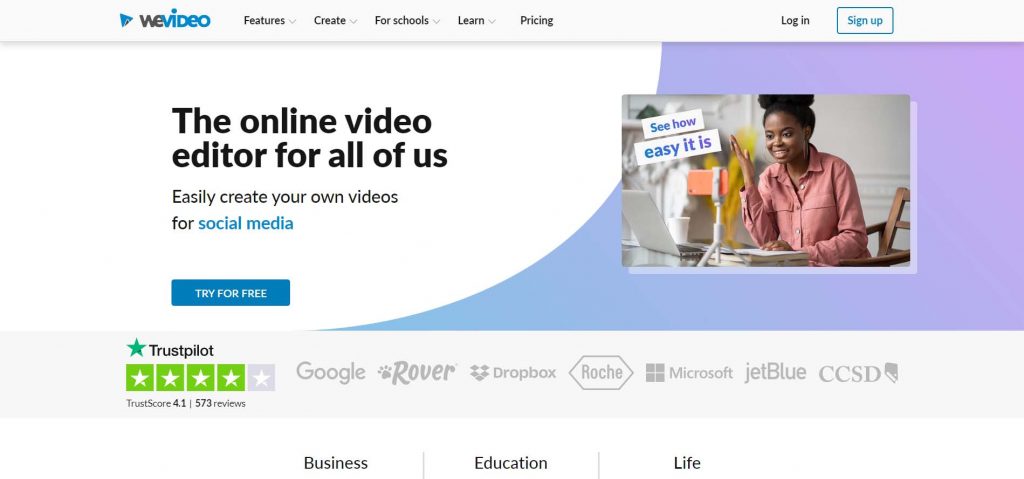
It has crossed over 30 million users till now and still counting.
Canva – A Brief Overview
Canva is the most popular and one of the best easy-to-use designing software where you can create almost anything related to design and branding.
It allows you to create social media posts, posters, logos, business cards, brochures, websites, and many more.
Headquartered in Sydney, Australia, Canva was founded in 2013 by three Australians, Melanie Perkins, Cliff Obrecht, and Cameron Adams. Melanie is a graphic designer herself.
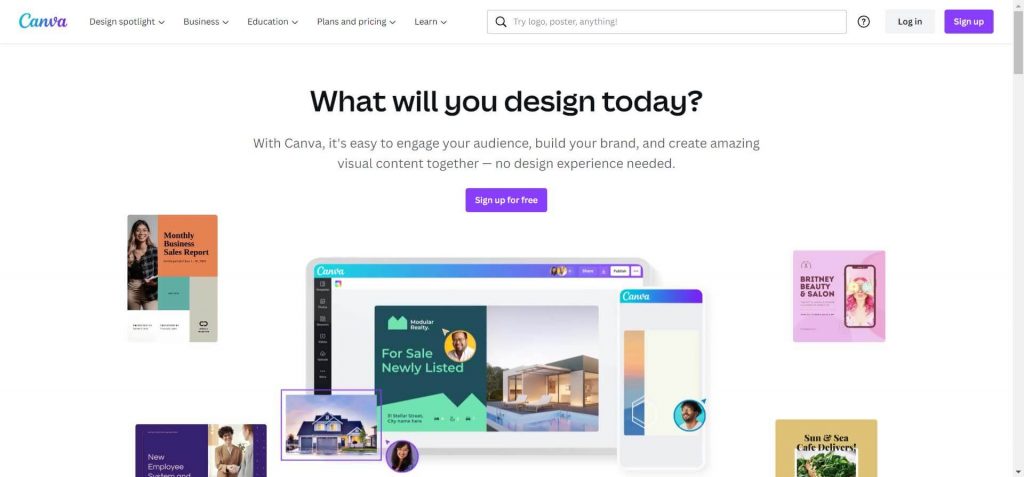
Since a co-founder is a designer, and this is a designing software, Canva’s design quality of the templates and other assets are exceptional.
They all are well designed and look very professional.
Canva has grown to more than 80 million users across 190 countries by 2022.
A Brief Comparison
Comparing WeVideo and Canva is not an apple-to-apple comparison. WeVideo is just a video-making software that allows you to create videos in a few minutes easily.
On the contrary, Canva is an all-in-one graphic design software that is super easy to use.
Canva allows you to create so many things more than just videos; however, Wevideo is a great tool for creating just videos.
WeVideo’s focus is just on creating videos, and Canva’s goal is to be a software where you can create everything related to design and branding.
1. Basic Features
WeVideo has more than 200 pre-built video templates to speed up your video-making process.
Some of its essential features are video merger, video trimer, screen recorder, green screen editing, meme maker, big stock videos and music library, etc.
It is a cloud-based software and you can use it without downloading and installing any software on your computer.
You can use it on your web browsers and mobile devices using its iOS and Android apps.
On the other hand, Canva is more than just a video-making software. It is arguably the most popular design software in the world, filled with tons of powerful features.
It is a premium easy designing tool where you can create almost anything connected graphic designing world.
So what all can you create using Canva? Well, you can create logos, flyers, Banners, posters, resumes, invitations, business cards, videos, memes, collages, graphs, and more.
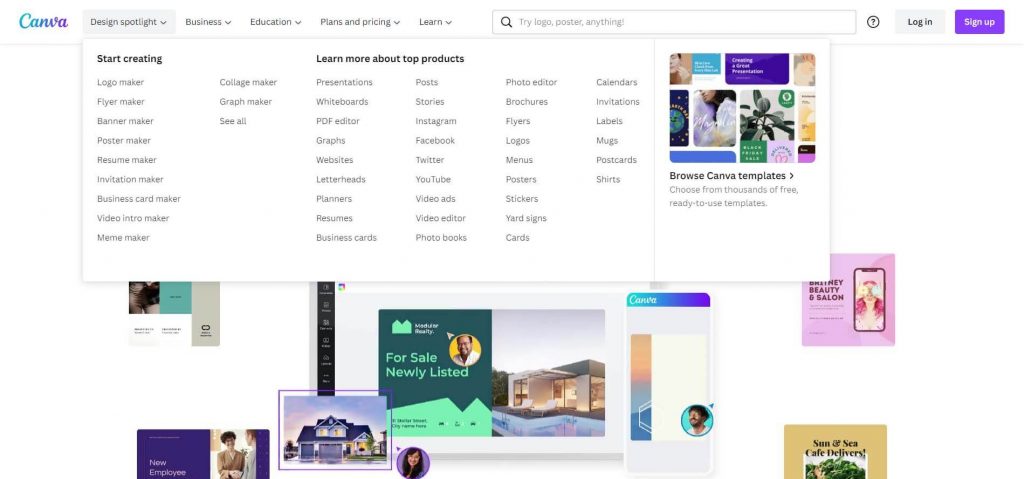
Not just that, you can also create presentations, whiteboards, websites, letterheads, planners, social media posts, stories and ads, social media videos, brochures, calendars, etc.
You’ll have access to a huge library of millions of stock images and videos.
You can also collaborate with your team and give feedback, reviews, approvals, and more.
Winner
As compared to Canva, WeVideo doesn’t have many features. Even though it is a great software, most of its features are just basic ones.
Since Canva has a greater number of features and it’s more powerful than WeVideo, the winner is clearly Canva in this part of the battle.
2. Ease of Use
WeVideo is a software that is so simple and minimal that it is super easy to use. It is extremely straightforward and uncomplicated.
The design of its user interface looks a little outdated, but it is pretty clean and minimal.
Its interface consists of three main sections – the artboard or canvas, toolbar, tool preview panel, and timeline.

The artboard or canvas is placed on the bigger section of the top right corner of the interface.
On the left vertical section of the interface, there is the toolbar where all the crucial tools are listed vertically.
Just right to the toolbar, there is the tool preview panel that shows the preview of the tool you have selected.
And the timeline is placed horizontally at the bottom section of the interface. This shows the timeline of the videos on the artboard/canvas.
On the contrary, since Canva is an all-in-one tool with so many features, it is a bit less minimal compared to WeVideo.
Canva is no doubt one of the easiest design tools out there but compared to Wevideo, I feel like it takes a little longer to learn about all the tools than WeVideo.
Canva has different interfaces for different features. For example, the interface of the logo maker is a little different than the interface of the video maker.
Not much difference, just a little.
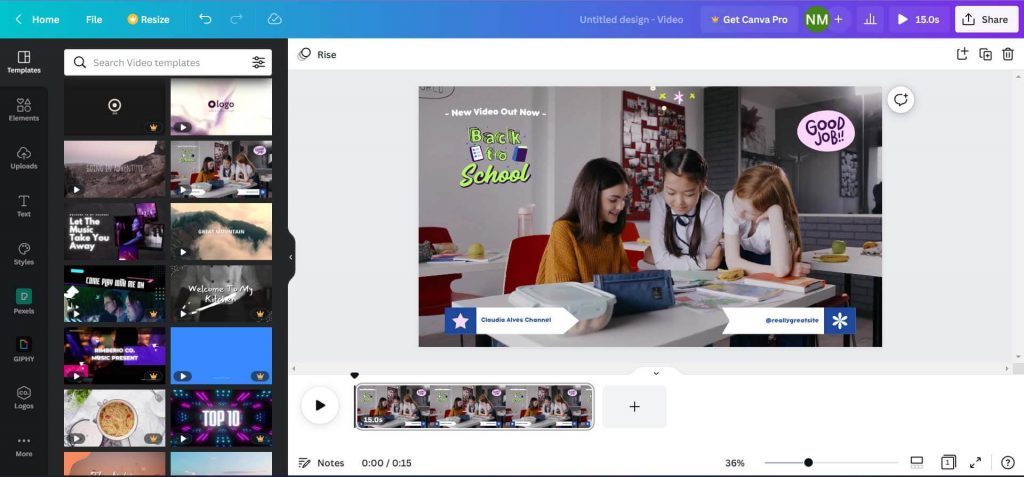
Let’s see what the interface of the Canva looks like.
Similar to WeVideo, the interface consists of 4 major elements – the artboard or canvas, the toolbar, the tools preview panel, and the timeline.
The artboard or canvas is placed at the center, and it occupies the largest section of the interface.
Here you’ll see all the designs and elements you’ve added and want to see on the final output.
The toolbar is placed vertically on the left corner of the interface, where all the essential tools are placed with icons and the name of the tools.
When you click on these tools, you’ll see the preview of the selected tool on the tools preview panel, which is placed vertically just next to the toolbar.
And the timeline is placed at the bottom of the interface horizontally.
Winner
Since Canva has a huge number of features compared to WeVideo, it takes a little longer to get used to it than WeVideo.
Thus, WeVideo gets the crown on this part of the battle.
3. Tutorials
WeVideo has made a fair number of helpful tutorials available out there on the internet.
With a dedicated tutorial webpage, blog, YouTube channel, and more, they are actively helping their users.
They have listed more than 85 tutorial videos on a webpage of their website, which is called WeVideo Academy.
You will find answers and solutions to almost all the queries and problems related to the software on this page.
They have a very informative blog as well, where they share articles and tutorials about videos, marketing, business, education, and more.
They post articles like How to Make Animated Videos for Business, Your Complete Guide to Video Making, Why Video Resumes Are the Answer to Your Future Employment, and many more useful reads.
Canva shares its tutorials, tips and tricks, and useful knowledge on its website’s Design School, events, blog, and YouTube channel.
And they have free courses too, where they teach about logo designing, branding, typography, graphic designing and many more.
Almost all the crucial videos of tutorials and guides are shared on their Design School webpage.
They share articles related to design, branding, business, education, marketing, and more on their blog.
Even if you can’t find what you are looking for in their website’s tutorials and articles, you can go to their YouTube channel and find it.
They share all the updates, tips and tricks, short tutorials, etc., there.
Canva’s free events are a very informative and valuable thing they do to teach their customers and keep them engaged.
Almost none of their competitors do this for their customers.
Winner
WeVideo is equally doing everything that Canva does to put out valuable tutorials and educate their customers, except for one thing – the Canva events.
Which is very helpful for their existing customers and others.
This makes Canva the winner in this part of the battle.
4. Pricing
WeVideo has made its pricing plan plain and simple with just three plans.
The first plan costs $9.99 a month, which is billed annually ($119.88 a year), and it’s called the Creator plan.
In this plan, you’ll get access to unlimited publishing, unlimited storage, brand management, premium templates, 4K ultra HD resolution, and more.
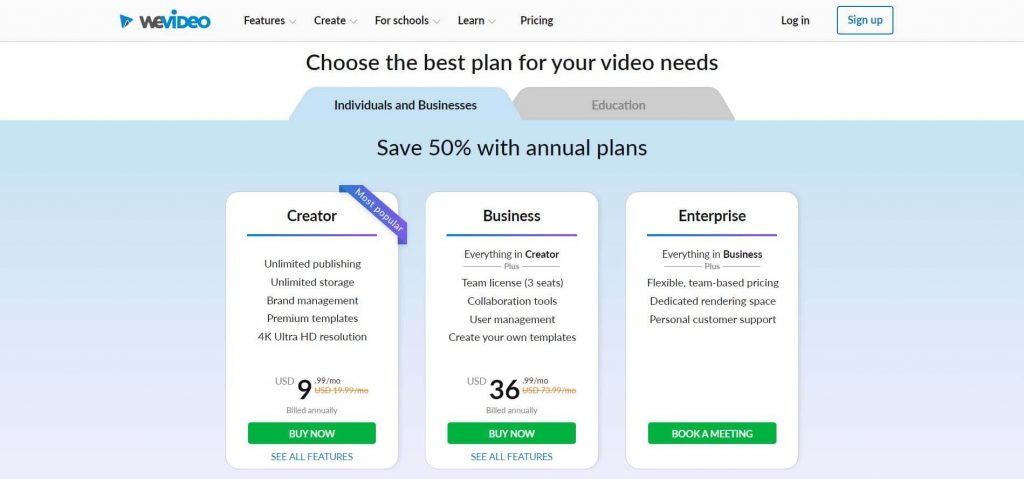
The second one, called the Business plan, costs $36.99 a month if you pay for a year which is $443.88 a year.
This plan allows you to do everything in the Creator plan with access to team license (3 seats), collaboration tools, user management, create your own templates, and more.
And the final plan called Enterprise’s price is flexible.
It is based on your team size, rendering space size, and personal customer support.
Canva Free, Canva Pro, and Canva for Teams are the three straightforward pricing plans of Canva. Technically it’s only two plans.
The Canva free plan is always free, where you’ll get access to the software and thousands of pre-built templates and assets.
The Canva Pro plan costs $12.99 a month, which is $155.88 a year. You can save 16% of this cost if you make the full payment of a year at once.
And the final one, Canva for teams, costs $14.99 a month, which sums up to $179.88 a year.
Again you’ll get 16% off of this amount if you make the full payment of a year at once.
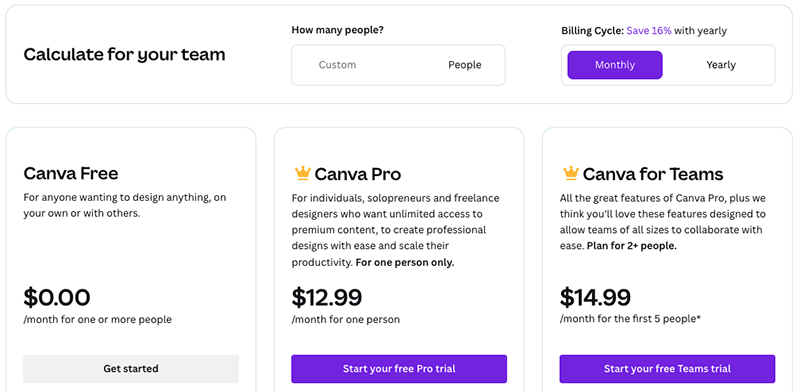
Winner
The winner of the pricing part is Canva because you’ll get so many features that WeVideo doesn’t have at almost the same price.
For example, at $443.88 a year, you can create only videos.
On the other hand, at $151 a year, you create not just videos but also logos, websites, brochures, flyers, business cards, presentations, social media posts, invitations, infographics, and many more.
5. Customer Support
A list of all the common and important FAQs and queries are listed on a webpage of WeVideo’s website.
You will find almost all kinds of queries and issues on this webpage.
Some of the queries and questions they have listed on the support page are What are the system requirements for WeVideo?, How do I create a video on an iPad?, How can I record my screen or webcam?, How do I finish or download my video/export?, How do I get involved with the Creator Community?, etc.
Even if you can’t find your answer on this list, you can contact their customer support team through email.
The team will get back to your queries within 24 hours.
Canva has also listed all the crucial FAQs and problems its customers face on a page of its website called Help Center.
All the common and frequently asked questions are explained in very detail there.
They have listed the questions and queries about account setting, payments, pricing, billing, team and groups, downloading, saving, sharing, Canva plans, print and delivery, editing and designing, and so on.
Canva provides 24/7 email support as well in case you can’t find your answer or solution from their website.
You can email them your queries and their customer support team will get back to you within 24 hours.
However, this can also take a week sometimes, depending on the urgency of your queries.
Winner
Because Canva has a much larger number of users than WeVideo’s, their customer support system is a tiller slower compared to WeVideo.
There are more than 80 million Canva users by 2022 compared to 30 million users of WeVideo.
This makes WeVideo the winner in customer support.
6. Videos and Designs Quality
The quality of the videos and designs created using WeVideo is not the best.
Even though it’s a very powerful software, the design quality doesn’t look premium enough.
The templates, graphics, templates, and other assets don’t look like they are professionally designed.
On the contrary, the design and video quality of Canva is one of the best among its competitors.
Since one of its co-founders is a graphic designer, the quality of the designs and visuals are well maintained.
Unlike WeVideo it has a perfect balance of software quality and design.
Some examples of videos made by WeVideo and Canva are listed below
a. Videos created in WeVideo
b. Videos created in Canva
Winner
The winner of videos and design quality goes to Canva. It is popular mostly because of the quality of its designs.
From the quality of the template designs to the user interface design, Canva looks more premium and experienced than WeVideo.
Final Thoughts
There’s no doubt that both CreateStudio and Animaker are very powerful and great animation-making software.
However, they have their own strong and weak parts. Considering the overall features and quality of these two softwares, I recommend CreateStudio over Animaker.
CreateStudio is more affordable, and the design quality is better than Animaker.
It’s mainly because of these two factors that CreateStudio is winning this battle.
Use WeVideo if
- Your requirement is making just videos
Use Canva if
- You want a premium quality video creating software
- You need a software that makes more than just videos at an affordable price
- You want to create some videos for free without any watermark
- You want high-quality and professionally designed templates
- You want your designs and videos to look designed by professional designers
That’s the battle WeVideo vs Canva – the two powerful video-making softwares.
If you are interested in animated videos for businesses, then you should check out this long list of the best animated marketing videos I have curated, “79 Best Examples of Animated Marketing Videos“.
You can also check out these comparisons and reviews
Get Updates & Offers in Your Inbox
Stay updated with the latest tools and software. We don’t spam.
Let me know what you think about this comparison in the comment, and don’t forget to subscribe to our newsletter to stay updated about new tools and updates.
Happy Creating!
