Last Updated on March 6, 2023 by Shane
The Verdict
Even though both of them have their own unique benefits and drawbacks, I recommend CreateStudio over Toonly. CreateStudio vs Toonly is a tough battle, but only one can be the winner.
CreateStudio is more flexible and has more features than Toonly. However, the best thing I like about Toonly is that it’s easier to use than CreateStudio.
CreateStudio needs a little more time to get used to it.
I prefer CreatStudio over Toonly mainly because of its premium quality designs and graphics. It makes the videos more professional and premium.
You can check out the whole comparison below if you want to dig a little deeper.
Disclosure: This page contains affiliate links. If you click through and purchase an item, we may earn a commission which will help us in creating more valuable content for you. Please check our terms of service for more details.
We all know that digital video marketing is the future. According to Hubspot, people are spending an average of 19 hours a week watching videos online.
Therefore, ignoring videos to use in your business or marketing is not an option anymore if you want to grow.
On the other hand, creating high-quality video content can be a challenging task if you don’t use the right tool.
However, if you choose the right one and use it, you can create some of the best animated videos easily and quickly.
Consequently, in this comparison CreateStudio vs Toonly, I will talk about two of the best animation softwares, and try to find out which one is best for you.
By the end of this detailed comparison, you will be able to figure out which one is the right tool for you based on your requirement.
Let’s dive a little deeper and find out.
Comparison Table – CreateStudio Vs Toonly
| CreateStudio | Toonly | |
| Overall rating | ||
| Ease of use | Takes a little longer to get used to it | Very easy |
| Subscription | Yearly & One-time-payment | Monthly & yearly |
| Free trial | No | Yes |
| Refund | 30-day money-back guarantee | No |
| 2D | Yes | Yes |
| 3D | Yes | No |
| Normal Videos | Yes | No |
| Best for | Both professionals and beginners | Beginners only |
| Compatibility | Windows & MAC | Windows & MAC |
| Price | $199 to $349 per year (There’s $67 limited time offer) | $240 to $360 per year |
| Recommended | Yes | No |
| Website | www.createstudio.com | www.toonly.com |
CreateStudio – A Brief Overview
CeateStudio is based in the UK, and it is founded by Josh Ratta, who is also a co-founder and CEO of Vidello. Vidello is an easy video editing software that makes video editing easy and faster.
They also have a website called AudioFlow, where you can download thousands of royalty-free premium music and sound effects for your videos.
Being one of the best easy animation-making software in the market, CreateStudio is crushing all its competitors, even if it’s new.
One of the best things about this software is that both beginners and professionals can use it. It’s the most flexible and user-friendly software among its competitors.

Moreover, it can also create high-quality 3D animated videos instead of just 2D videos. Not only is it easy to use, but it also has dynamic and excellent features.
Toonly – A Brief Overview
Toonly has been around in the market for a while. It is one of the big players in the easy animation industry and is great for creating explainer videos.
It allows you to create simple instruction videos and other animated videos that can vary from product to product easily.

This software is one of the products created by a company called Bryxen. Bryxen has also created other powerful and popular products like Doodly, Voomly, Automatic Script, and Talkia.
All these products are now owned by another company called Etison. Bryxen is now working on an all-in-one project management software called Teamly.
A Brief Comparison
CreateStudio and Toonly are the two big names in the animation industry and have their own respective marketplaces.
However, in this section, I will shed light on their features to find out which one is better.
1. Basic Features
Being the big players in the industry, both of the softwares come with features and benefits that cater to their users’ needs.
CreateStudio has numerous fascinating features like one-click animation and easy green screen video editing.
You can create animated videos with just a few clicks by using its multiple pre-designed animation presets.
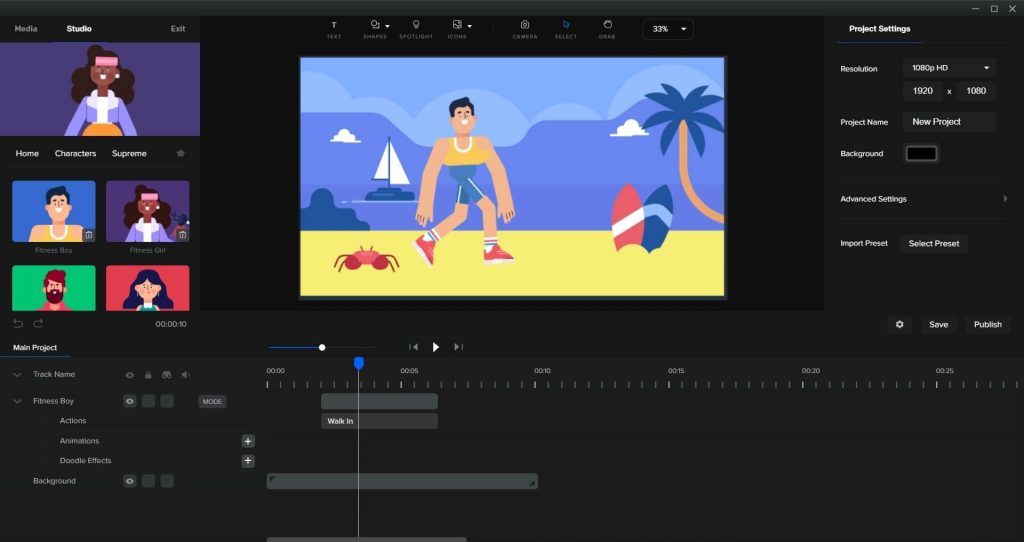
It also offers custom animation to create any kind of animation according to your requirements.
Moreover, it gives you the freedom to play around with size, opacity, color, rotates, shadow, animation style, etc.
One of the best features of CreateStudio I love is its premium quality designs of the characters and other assets.
It also allows you to export files up to 8X smaller in size. As a result of which, your videos will load much faster on websites and will be easy to transfer.
Other features that I like about CreateStudio are its simple and clean user interface, easy video editing, easy green screen editing, and a large number of animation styles.
You can create videos in any popular dimension like Instagram posts, stories, reels, ads, etc.
Now let’s talk about some things I don’t like about CreateStudio. Most of their 3D characters’ quality is not very impressive.
And it’s not a cloud-based software which means you have to download the software on your computer before using it.
On the other hand, Toonly also has its plus points and benefits that make it arguably the best in its category.
The most noticeable feature of Toonly is its plethora of images, thus offering you a load of options to choose from.
Remember that its images are not just stock of photos but are uniquely beautiful images.
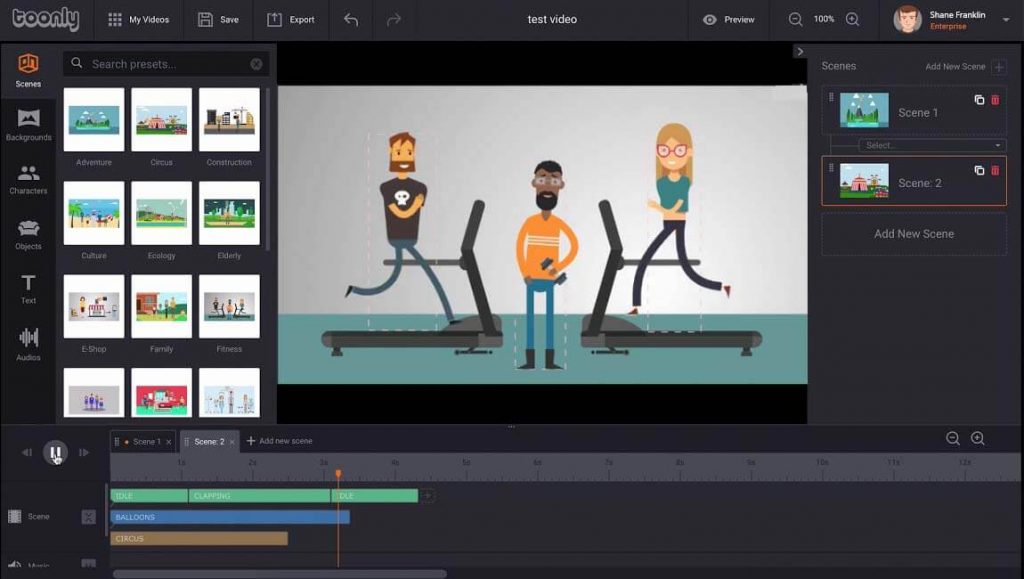
Besides, they are not something you will see on every internet page. Next, it gives you complete flexibility and freedom to upload your font.
Another excellent thing about Toonly is its wide range of expressions and actions as well as auto lip-syncing feature.
Finally, it comes with a large library of props, elements, and characters but has limited background options.
Winner
Because of its flexibility and advanced features, CreateStudio wins this battle about the features.
Although a few features of Toonly are better than CreateStudio, it cannot beat CreateStudio in this. For example, you can animate logos and 3D elements in CreateStudio but not in Toonly.
2. Ease of Use
Both CreateStudio and Toonly are extremely easy to use and understand. You don’t have to learn much to understand how it functions.
Since their goal is to make easy-to-use animation-making tools, anyone from beginners to professionals can use them.
The user interfaces of both the softwares are very simple; however, CreateStudio’s interface feels more premium and well-designed.
Since CreateStudio has more features than Toonly, it takes a little longer to remember all the features the software offers.
This means Toonly is a little easier to get started with. Toonly’s user interface is straightforward and not overwhelming to use. You can just click, select, drag, and drop to create the animated videos you want.
Winner
Toonly is a little easier to use than CreateStudio.
Even though both are very easy to use, Toonly wins on this one because I feel like CreateStudio needs a little more time and effort to get used to it than Toonly.
3. Tutorials
If you are new to the animation world and don’t use this software, then don’t worry. CreateStudio comes with Live online and complete documentation that helps you to understand how it works.
They have a proper YouTube channel of their own and a Facebook group where you can share all the queries.
Their YouTube channel and social media handles are pretty consistent and active. They share videos and posts regularly and keep updating about their software and updates.
Therefore, whenever you encounter any problem, you can either take help from their website or Youtube.
You can even ask your queries on their Facebook group. They have a pretty big community there.
On the contrary, Toonly’s tutorial videos on YouTube are all done by other YouTubers because they don’t have their proper channel.
However, they have their tutorials on their website.
Their tutorials on their website provide complete info regarding its interface, objects, rotation, working with characters, adding music, and much more.
Winner
Both of them have so many tutorial videos on youtube; however, Toonly doesn’t have its own proper YouTube channel like CreateStudio.
CreateStudio has its own professional YouTube channel where they share tutorials and all the updates. This makes CreateStudio the winner in this.
4. Pricing
I like the pricing structure of CreateStudio because it’s simple and straightforward. The prices are CreateStudio Standard which costs $199 per year, and CreateStudio All Access Pass, which costs $349 a year.
However, you’ll get ONE TIME PAYMENT – FULL ACCESS only at $67 if you use this affiliate link which is a limited-time offer.
You don’t have to pay a monthly or yearly subscription. And it’s a 30-day money-back guarantee.
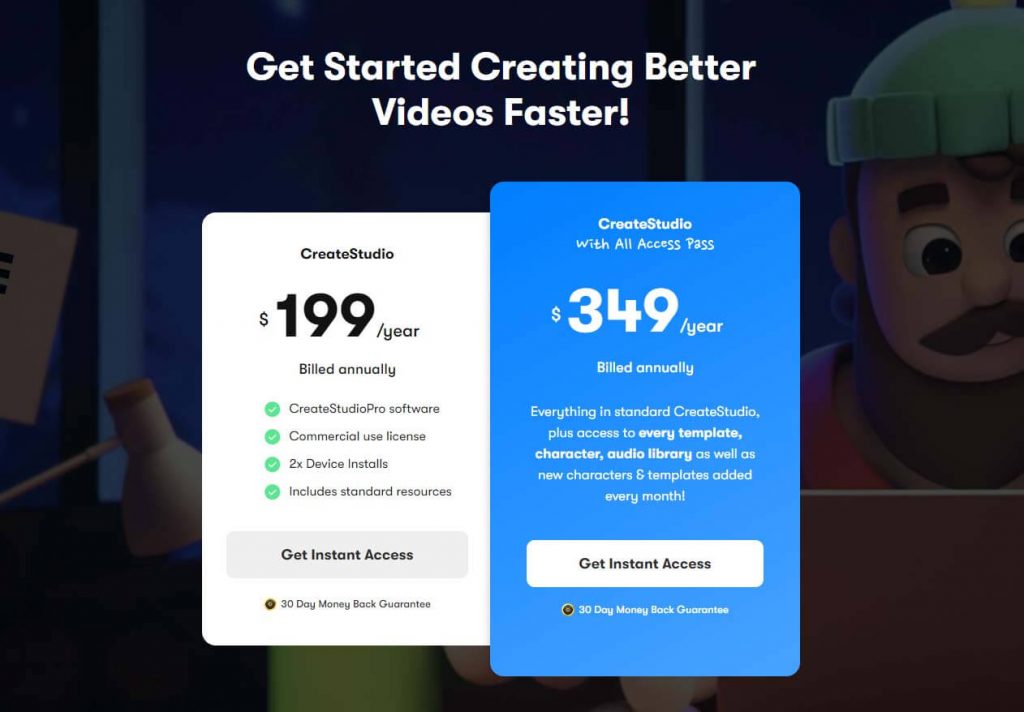
On the Standard Plan, you get access to Commercial Use License, Lifetime access, All Features, Doodle Creator, 8+ Free 3D Characters, 20+ Free 2D Characters, 50 Free Templates, and more.
And the All-Access Pass offers access to everything in standard CreateStudio, 120+ Characters & Counting, 500+ Templates & Counting, 80+ Scroll Stoppers & Counting, and an Audio library with thousands of music and sound effects and more.
As far as the price of Toonly is concerned, it has more options than CreateStudio.
The Standard Plan costs $39 per month, and the Enterprise Plan is $69 per month. If you subscribe to them annually, it reduces to $20 per month and $30 per month, respectively.
That means you have to pay $240 a year for the Standard Plan and $480 a year for the Enterprise Plan.
You save $228 on the Standard Plan and $348 on the Enterprise Plan if you pay it annually instead of monthly.
On the Standard Plan, you get access to 30 Character images, 17 Character Animations, 1,058 Prop Images, 71 Backgrounds, 10 Premade Scenes, 21 Scene Transitions, 20 Background Audio, 3 Text Animations, an Invitation To Toonly Facebook Group, Unlimited Videos, and Premium Support.
And the Enterprise Plan offers access to 82 Character images, 30 Character Animations, 2,024 Prop Images, 139 Backgrounds, 20 Premade Scenes, 101 Scene Transitions, 142 Background Audios, 5 Text Animations, Invitation To Toonly Facebook Group, Access to Toonly Club (Get New Characters & Props Monthly), Unlimited Videos and Premium Support.
Both of them don’t have a free trial option, but they offer 30-day money-back guarantee.
That means if you don’t like the software and think it is not the right one for you, you can always cancel it anytime before 30 days and get your money refunded.
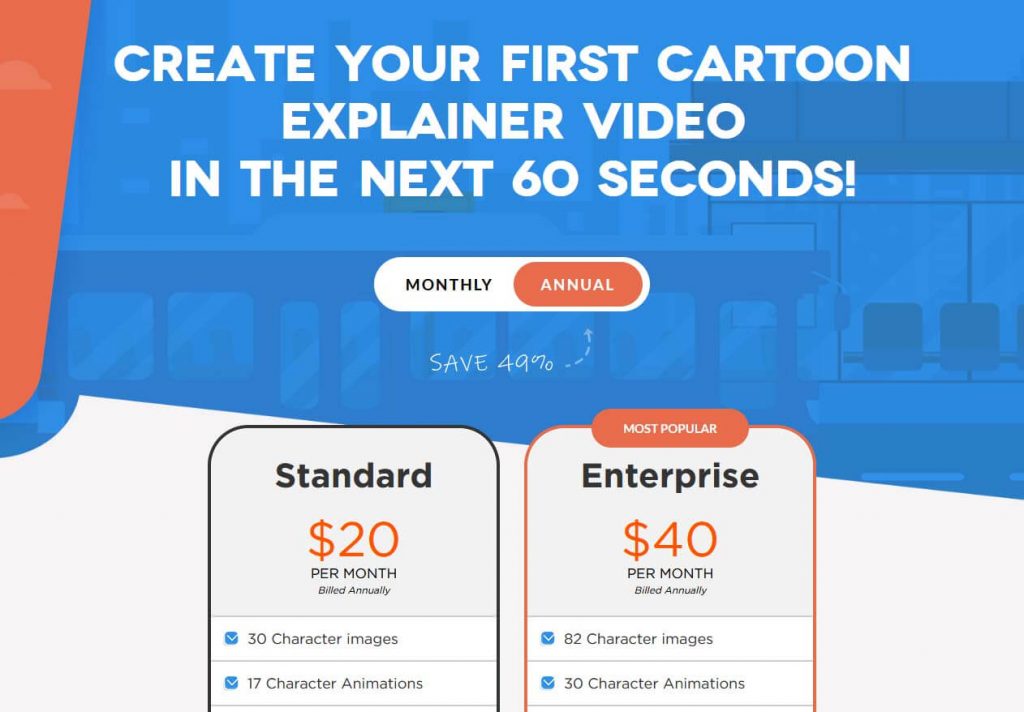
Winner
Even though CreateStudio doesn’t have a monthly payment option, it costs lesser than Toonly.
CreateStudio takes the crown in this as its pricing structure is simpler and more affordable than Toonly.
5. Customer Support
CreateStudio has 24×7 live chat support where you can contact them anytime. I had an issue regarding my payment and refund when I purchased the software.
I tried to contact their customer support regarding the payment issue. They responded pretty fast and solved my issues within a day.
Sometimes they delayed the reply, but overall it was a good experience.
They also have a Facebook group with thousands of members where you can discuss your issues. They will solve your queries if you post them in the group.
Even if their executives are not available, the members of the group will try to solve them.
CreateStudio also has a proper YouTube channel as well, where they consistently share tutorials and updates.
Toonly also has 24×7 live chat support, which is quick in replying to your queries.
However, they don’t have any other group or community like CreateStudio where you can bring out your issues and queries and discuss them.
Their Youtube channel is not as consistent as CreateStudio’s channel.
Winner
Even though both of them have 24×7 live chat support, CreateStudio wins this because of the Facebook Group, which is very interactive and helpful.
The advantage of their Facebook group is that you can ask about any issues there, and they will try to solve them.
6. Animations and Designs Quality
Listed below are some examples of animated videos that are created in CreateStudio and Toonly, respectively.
Here you can see that CreateStudio’s animation and design quality is much better than Toonly.
It is clear from the videos below that the design and animation quality of CreatStudio is more premium and professional than Toonly.
Toonly also has its strong points. It has some interesting features which CreateStudio doesn’t have.
For example, it has the lip-syncing feature, where you can make your character’s lips move.
a. Videos created in CreateStudio
b. Videos created in Toonly
Winner
As a motion graphic designer myself, I would choose CreateStudio over Toonly on the design quality.
You can see from the above examples, CreateStudio’s design is more premium and professional. Thus, the winner in this battle is CreateStudio.
7. Characters and Backgrounds
The characters, backgrounds and other elements of CreateStudio are well designed and look premium.
Besides prebuilt animated scenes and characters, it has editable animated graphs and charts like those shown below.
You can edit these graphs and numbers based on your requirement.
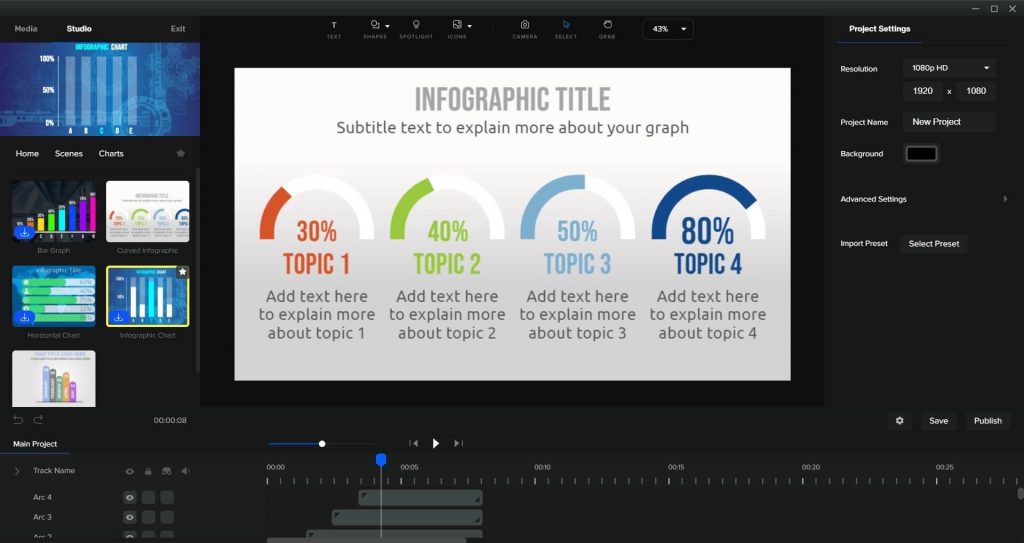
There is a total of 200+ characters in CreateStudio. 90+ 2D animated characters, 12+ doodle characters and 100+ 3D characters.
You’ll get access to a large library of high-quality animated backgrounds. There is a total of 500+ animated backgrounds, where 120+ are 2D, and 400+ are 3D backgrounds.
Other than the prebuilt animated characters, icons, and 3D objects, it has a large library of static icons and illustrations, both 2D and 3D.
You’ll get access to about 100 3D objects, around 1000 2D icons, and 200+ flat illustrations.
These 3D objects, icons, and illustrations can be used as additional elements in your animated videos.
Unlike CreateStudio, Toonly’s design looks less professional and premium. The example of the characters and background designs of both are shown below.
Here you can clearly see that the colors and design of CreateStudio are more pleasing to the eyes than the designs of Toonly.
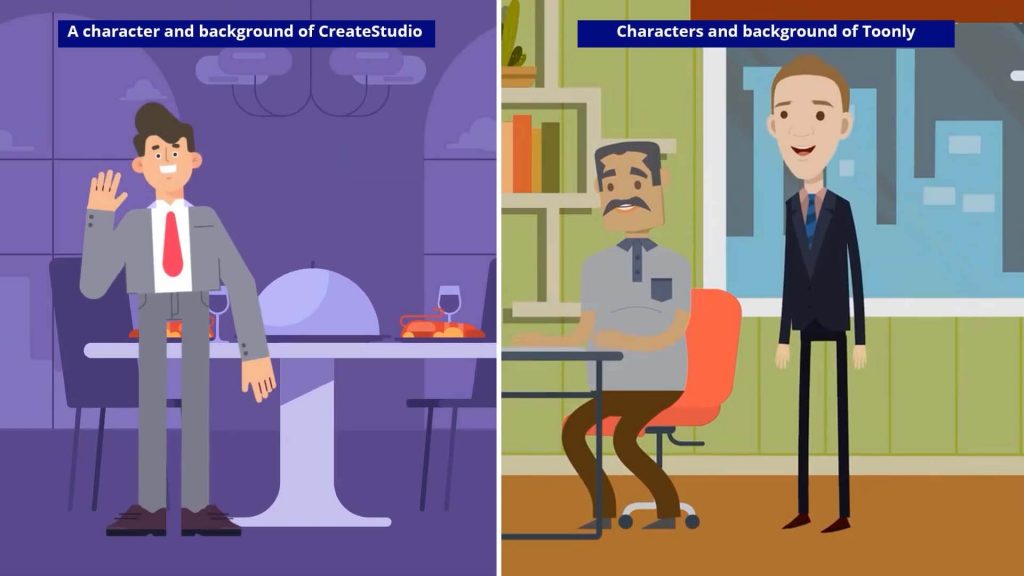
Toonly provides you access to 80+ different characters, 30 animation styles, 2000+ icons and prop images, 135+ backgrounds, 20 premade scenes, 100+ scene transitions, and 5 different styles of text animation.
Unlike CreateStudio there are only 2D illustrations. It doesn’t have any 3D objects or characters in its library.
Winner
Clearly, the winner in this battle will be CreateStudio. As a designer myself, I would definitely go with CreateStudio’s designs. Also, it has a larger number of objects, characters, music, etc. in its library.
Toonly’s designs are not very bad, but compared to CreateStudio’s designs, it fails to beat its competitor.
8. Stock Music and Sound Effects
CreateStudio has a big library of more than 700 music and sound effects. The music and the sound effects in the library are of high quality.
It has different kinds of music and sounds like ukulele, Christmas, cinematic, corporate, dance, funk, happy, indie, logo idents, minimal, pop, rock, funk, and different kinds of sound effects.
On the other hand, Toonly has a smaller library of music and sound effects. It has only 142 audios in its library.
You can import your own music and sound effects on both of the softwares.
Winner
Since CreateStudio’s music and sound effect library size is bigger than Toonly, the winner in this section is CreateStudio.
9. Royalty Free Stock Videos
Other than animated videos, you can also create regular videos using CreateStudio’s royalty-free stock videos from its video library.
CreateStudio provides you access to more than 50,000 royalty-free videos.
These stock videos can be used in creating regular explainer videos, promotional videos, educational videos, social media post videos, etc.
They have partnered with two companies called Pexel and Pixabay. These websites provide thousands of royalty-free stock images and videos.
This means you have access to all the stock videos and images that are available on these two websites.
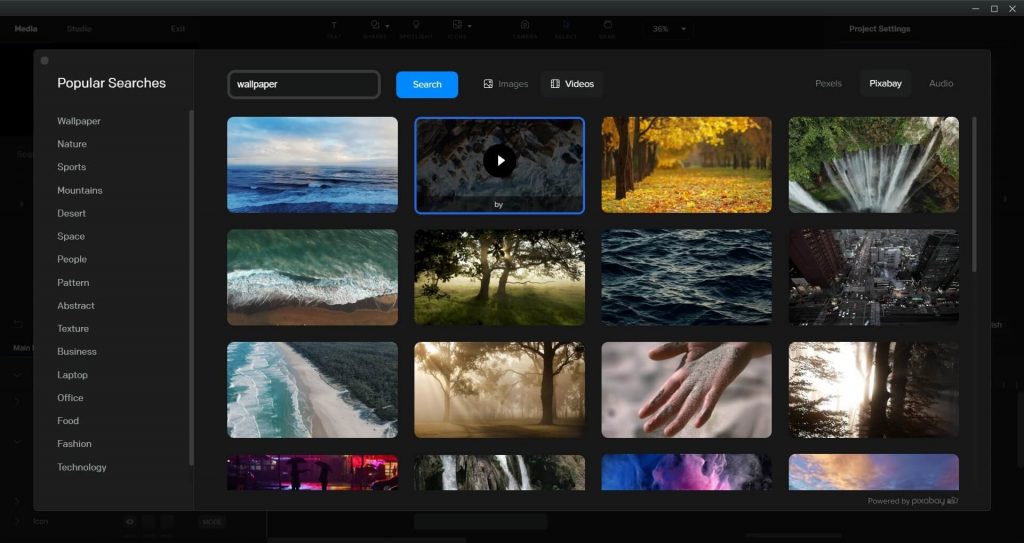
Since Toonly is designed only for making animated videos and not for making regular videos, it doesn’t have a stock footage/videos library.
However, it allows you to import your videos into the timeline and use regular videos when needed.
Winner
Even though Toonly has a decent-sized library of videos and images, it can’t beat the size of CreateStudio’s library.
I will make CreateStudio the winner in this section because it has a more extensive library of stock videos and images than Toonly.
Final Thoughts
Although both are unique in their own way and have their own benefits and positive sides, I recommend CreateStudio over Toonly.
It offers many more features than Toonly, and is more affordable than Toonly.
If you want professional and premium quality animated videos, go for CreateStudio.
However, if you are looking for any kind of animated videos and not considering much about the quality, you can go for Toonly.
Use CreateStudio if
- You want the premium quality design of the characters and other materials
- You want to create both 2D and 3D animated videos
- You are looking for an affordable and high-quality animation-making software
- You want to create customized animation using your own customized characters and designs
- You are looking for a software where you can create both animated videos and normal videos
Use Toonly if
- You want the easiest option of the software
- You have a higher budget for the software
- You don’t have any issues with the quality of the designs and animation
Join the Tribe
Stay updated with the latest tools and software. We don’t spam.
This sums up the battle between CreateStudio and Toonly.
If you’d like to get to know more about CreateStudio, you can check out my detailed review of the software, “CreateStudio Review”.
You can also check out more CreateStudio’s comparisons
Let me know what you think about this comparison in the comment, and don’t forget to subscribe to our newsletter to stay updated about new tools and updates.
Happy Animating!
