Last Updated on March 6, 2023 by Shane
The Verdict
These 2 softwares are slightly different from each other. CreateStudio is the winner if you’re looking for just a high-quality animation-making tool.
However, if you are looking for a great tool to create animated presentations and can also create basic animated videos, then Powtoon is the winner. The bottom line is CreateStudio is best for animation, and Powtoon is best for presentations.
CreateStudio is more flexible than Powtoon however, Powtoon is easier to use and more beginner-friendly than CreateStudio. CreateStudio takes a little more effort to get used to it.
Powtoon focuses more on 2D animation only. You can’t animate 3D objects or characters on Powtoon like CreateStudio. Although Powtoon has more features than CreateStudio, I recommend CreateStudio for creating premium animated videos.
I like CreatStudio mainly because of its premium quality designs of the objects and characters. It makes the videos look professional and premium. But is it the right tool for you?
Disclosure: This page contains affiliate links. If you click through and purchase an item, we may earn a commission which will help us in creating more valuable content for you. Please check our terms of service for more details.
If you are planning a career in video editing, then choosing the right tool is necessary. In this article, we will explain the comparison between two different tools; CreateStudio and Powtoon. Let’s see how these tools work and which one is a better option for you.
Comparison Table
| CreateStudio | Powtoon | |
| Overall rating | ||
| Ease of use | Takes a little longer to get used to it | Very easy |
| Subscription | Yearly & One-time-payment | Monthly & Yearly |
| Free trial | No | Has a free version but the final video has watermark |
| Best for | Both professionals and beginners | Beginners only |
| Compatibility | Windows & MAC | Windows & MAC |
| Refund | 30-day money-back guarantee | No |
| Price | $99 to $299 per year (There’s $67 limited time offer) | $89 per month, $197 per month & $1188 per year (You can save 69-79% if you pay annually) |
| Recommended | Yes, if you’re looking just for a tool to create just high quality animated videos | Yes, only if you want a tool to create animated presentations and basic animated videos |
| Website | www.createstudio.com | www.powtoon.com |
CreateStudio – A Brief Overview
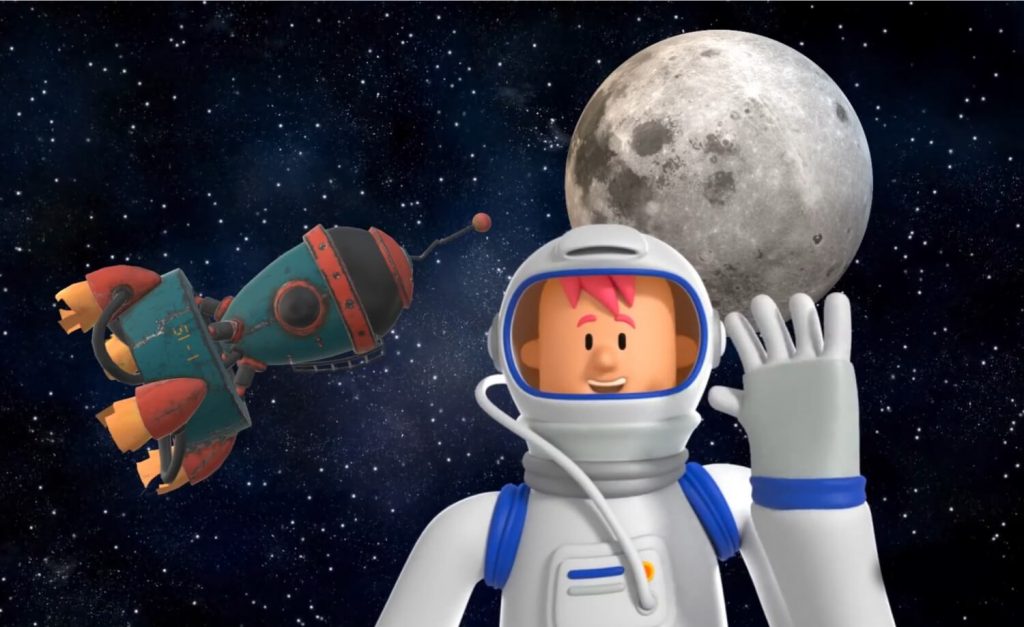
Create Studio is now updated to CreateStudio Pro, which has more power, more features, and more assets. It is software that is made specifically for YouTubers, content creators, and those who want to create animated and regular videos easily and fast. YouTubers are always on the run and looking for ways to get their video editing done in the minimum amount of time. This software is perfect for social media marketers because they can create short and long animated videos for their social media campaigns.
What’s more, this tool has brought forward unique features by which you can create aesthetic visuals in different shapes and sizes. The visual model of the video can have a powerful impact on the audience and make them feel a certain way.
If you use CreateStudio, you can create videos in different dimensions and ratios like landscape, vertical, square, and much more.
Powtoon – A Brief Overview

Powtoon is one of the oldest easy animated video-creating software. They started as just a software to create animated and non-animated presentations. Now you can create almost all kinds of videos, more than just presentations. You can even record your screen with it.
Powtoon is a simple yet professional video creation platform used by more than 20 million people globally. It also includes 500 companies using the software to create engaging content for their audiences around the world. Their users include Coca-Cola, Starbucks, and Pfizer! Powtoon is helping businesses grow and boost their sales worldwide.
It offers various functions, including HD videos, Professional-looking content, Tools to bring together engaging videos, etc. It also has millions of soundtracks and videos to include in your content.
1. Basic Features
One of the significant features of CreateStudio is that users can include 3D effects in their videos and visuals. You can give your videos and visual content a trendy look by playing with this feature smartly.
Furthermore, using CreateStudio, you can easily drag and drop elements to create your unique content. Do you like to doodle your thoughts? Even if you are not into serious video making, you can get CreateStudio to make doodle art and sketches. Digital doodle art is trendy nowadays, and you can make the most out of it by using the doodle sketches feature in CreateStudio.
Purchasing premade animations is convenient but are you someone who is into a bit of animation? If yes, you can easily create custom animations to include in your video content by using CreateStudio.
On the other hand, Powtoon is not your ordinary free video editing software. You can quickly churn out studio-quality content by using the software effectively. The most prominent feature that makes Powtoon stand out is an extensive library of professional templates that you can use. There are numerous soundtracks, props, and elements available to include in your content to make it more engaging and exciting!
It is pocket-friendly video-making software that anyone can get their hands on quickly. Multinational companies are using this software to boost their sales and generate an audience, but if you are a student looking to get a class project done, Powtoon will be great for you!
What’s more, Powtoon is integrated with major social media platforms like YouTube, Twitter, Facebook, Hubspot, Facebook Ads Manager, and a lot more.
Winner
I have to make CreateStudio the winner in this because this article is about the best easy animation creating software, and it does the job better than Powtoon.
2. Ease of Use
Both the tools are easy to use and comprise a user-friendly interface. However, the interface of CreateStuido is much easier than Powtoon. Those who are non-technical can easily use it.
On the other hand, users find it difficult to use Powtoon for larger projects. But as compared to other software editing applications, Powtoon is recommended because of the templates it provides.
Winner
Powtoon is the winner in this part because it is a little easier than CreateStudio.
3. Pricing Plan
On the CreateStudio website, you can easily get the details about the price and packages. However, they offer two different packages for the users; the first one is for $199, in which you will get lifetime access to the application. Plus, free customer support along with 50 templates. The second package is for $349. In this package, you will get 30 templates every month. Furthermore, you can get it at only $67 (lifetime one-time payment) if you use this affiliate link which is a limited-time offer
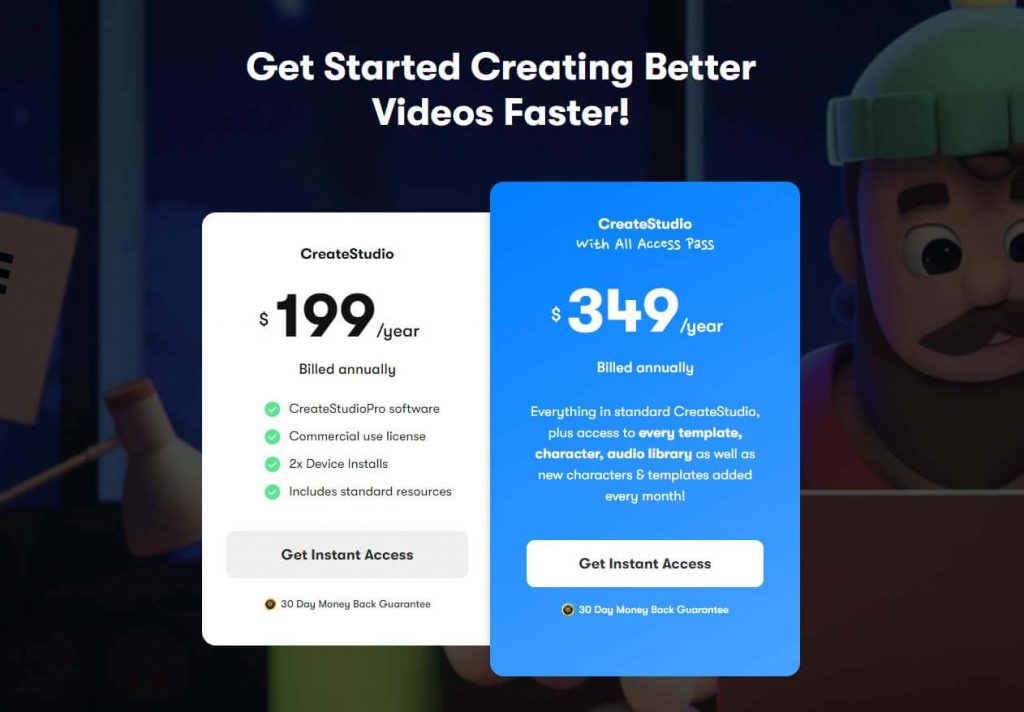
Powtoon provides three different packages. The first one starts at $19 per month, in which you will get 2 GB storage, 24/7 Priority Support, etc. The second one is for $59 per month. In this plan, you can get unlimited access to all your content and 10 GB of storage. The last one is for $99 per month, which is ideal for agencies. You can easily opt for per monthly subscription. Also, it offers a free plan which is a great option for beginners.
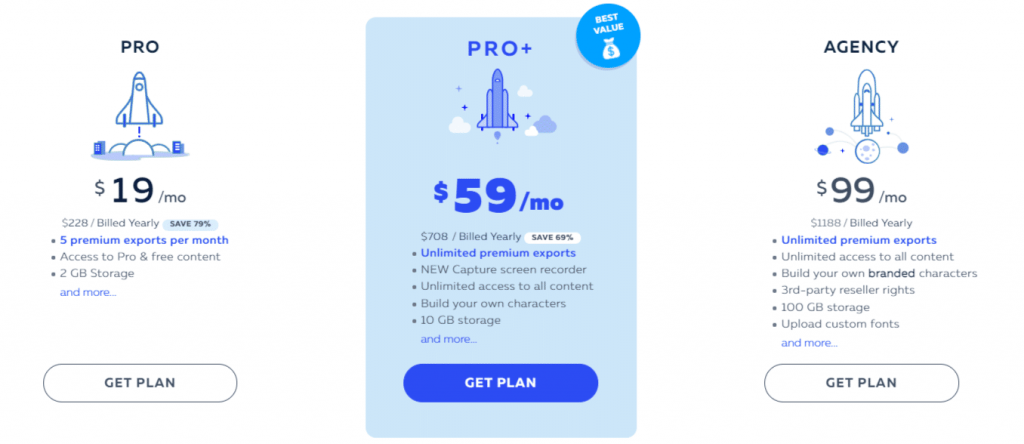
Winner
CreateStudio wins this battle again because it’s more affordable than Powtoon, and you don’t have to pay every month to use the software.
4. Customer Support
The customer support of CreateStudio is better than Powtoon because they solve your queries in no time. The team of CreateStudio is professional, and also you can easily get your answers from the forums. They also have a blog section from which you can get guides and different tutorials for solving problems.
As compared to CreateStudio, Powtoon doesn’t offer good customer support. Some users find it difficult to connect with their team. They have a chat option on their website, but it’s just a chatbot, and you don’t have an option to type your queries or questions. However, both of the tools offer 24/7 customer support service, which is an amazing thing.
Winner
Clearly, the winner in this part is CreateStudio again.
I emailed 5 times to the customer support of both CreateStudio and Powtoon at the same time to check how fast they reply to me. CreateStudio replied to me before Powtoon 4 times.
5. One-Time Purchase
In our humble opinion, CreateStudio is better compared to Powtoon if you are on a budget. It has a one-time pricing model, and you will have to purchase software only once.
However, with Powtoon, you have to make a purchase every month, costing you a lot of money. Otherwise, both softwares are an excellent value for your money and get the work done in no time.
Winner
Since CreateStudio offers one-time purchases, however, Powtoon doesn’t, I have to make CreateStudio the winner in this.
6. Animations and Designs Quality
Some examples of animated videos that are created in CreateStudio and Powtoon are listed below.
a. Videos created using CreateStudio
b. Videos created using Powtoon
Conclusion
Both CreateStudio and Powtoon are excellent video editing platforms. These softwares make it very simple for content creators to do what they love doing the most every single day. Furthermore, both the tools are straightforward, and you don’t need any technical expertise to use them. So, what are you waiting for? Make a choice and start editing!
If you like this comparison, you can check out more CreateStudio’s comparisons on the link CreateStudio Vs Doodly and CreateStudio Vs Toonly.
Get Updates & Offers in Your Inbox
Stay updated with the latest tools and software. We don’t spam.
Let me know what you think about this comparison in the comment, and don’t forget to subscribe to our newsletter to stay updated about new tools and updates.
Happy Creating!
