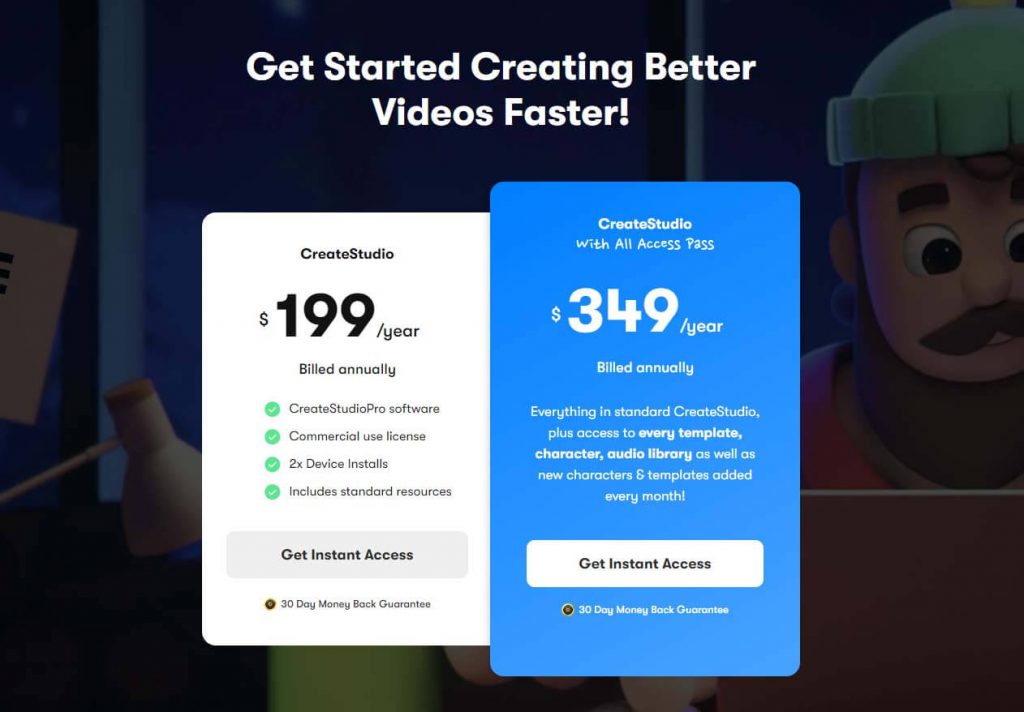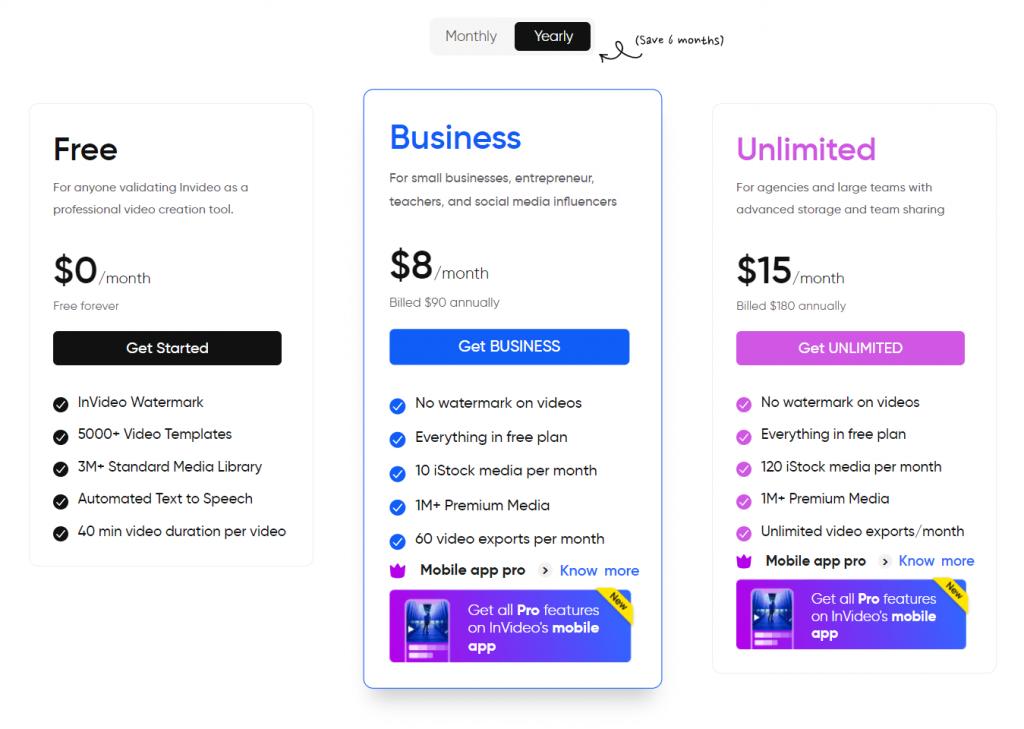Last Updated on March 6, 2023 by Shane
The Verdict
CreateStudio and Invideo are very powerful tools with their own unique features and uses. CreateStudio is an animation-making software where you can create and edit regular videos as well; however, Invideo is a video editing software.
Even though these are two different tools, this CreateStudio vs Invideo compression will help you decide which one is right for you based on your requirement.
With CreateStudio you can create animated videos as well as regular explainer or promotional videos. On the other hand, Invideo is for creating normal explainer or promotional videos. You can’t create animated videos with Invideo.
So, if you are looking for a software where you want to create both animated and normal videos, you should go for CreateStudio. However, if you don’t need animated videos and just want to create regular videos, you can go for Invideo. It totally depends on your requirements.
Disclosure: This page contains affiliate links. If you click through and purchase an item, we may earn a commission which will help us in creating more valuable content for you. Please check our terms of service for more details.
If you’re a content creator or running a business, you know videos are the best content form. And you need a perfect video-making software according to your needs.
According to Hubspot, 78% of people watch online videos every week, and 55% view online videos every day. Did you know that video accounts for 52% of all mobile traffic?
CreateStudio and Invideo are two of the most powerful and easy-to-use softwares in their respective category.
From this ultimate CreateStudio vs Invideo comparison, you’ll learn about the two softwares in detail, and you’ll be able to decide which video-making software is the right one for you.
Before diving in deeper, please note that this comparison will be based on animated video making rather than normal videos.
Comparison Table – CreateStudio Vs Invideo
| CreateStudio | Invideo | |
| Overall rating | ||
| Ease of use | Very easy | Very easy |
| Subscription | Yearly & One-time-payment | Monthly & yearly |
| Free trial | No | Yes (but with limited features and Invideo watermark) |
| Refund | 30-day money-back guarantee | No |
| 2D | Yes | No (It’s not an animation software) |
| 3D | Yes | No (It’s not an animation software) |
| Normal Videos | Yes | Yes |
| Best for | Both professionals and beginners | Beginners only |
| Compatibility | Windows & MAC | Windows & MAC |
| Price | $99 and $299 per year (There’s $67 limited time offer) | $90 and $180 per year |
| Cloud Based | No | Yes |
| Recommended | Yes | No, if you want to create animated videos |
| Website | www.CreateStudio.com | www.Invideo.io |
CreateStudio – A Brief Overview
CreateStudio is now updated to CreateStudio Pro with more powerful features. Founded by Josh in 2020, this easy animated video-making software is one the most powerful and popular software in its category. CreateStudio lets you create animated videos as well as normal videos in the easiest way possible.

Not just 2D, but you can also create high-quality 3D animated videos. The design quality of the characters and elements is very high and premium.
Some of its notable features are
- One Click Animations
- 8x Smaller File Sizes When Publishing
- Create virtually EVERY kind of video
- SVG Import & Animation
- Easy Green Screen Editing
- Built-in Vector Shape Library
- Drag & Drop Video Builder
Invideo – A Brief Overview
Invideo is one of the very popular, easy-to-use video-creating softwares. You can create almost any kind of videos using this software. However, you cannot create animated videos like CreateStudio.
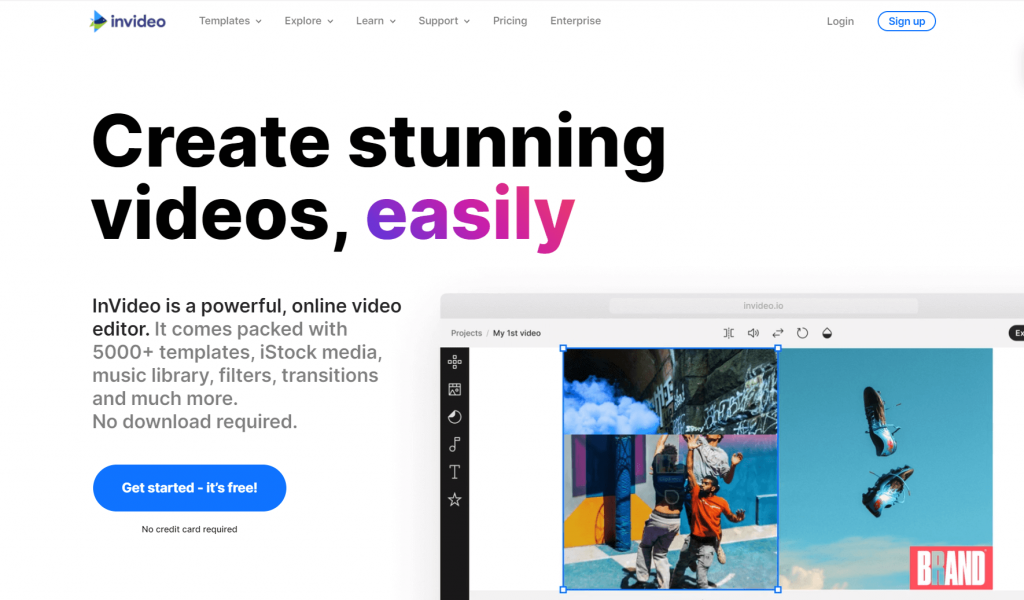
Some of its notable features are
- 5000+ customizable templates
- 8+ millions of videos, photos & music tracks
- Preset transitions
- Audio edit
- Brand kits
- Team collabration
- Convert text to video
CreateStudio Vs Invideo – A Brief Comparison
CreateStudio and Invideo are easy-to-use video-making softwares; however, they have their own unique features. CreateStudio is best known for creating animated videos on the other hand, Invideo is known for video editing.
Invideo has some unique features that make it stand out from its competitors. For example, you can convert text into a video using this software.
CreateStudio stands out because of its exceptional quality designs of the characters and other assets.
1. Basic Features
CreateStudio and Invideo are very powerful softwares in their own categories, and they are filled with many great features. Let’s start with their basic features.
Besides just premade templates, characters, and preset motions, you can also create custom animated videos of your liking on CreateStudio without any complex settings. Which gives you the freedom to play around with the size, opacity, color, rotates, shadow, animation style, etc.
Some of the best features that I like the most are its templates to create powerful ads, promos, YouTube videos, intros, etc.; easy trim, crop, transitions, texts, etc.; 40+ fluid animation styles; team collaboration, text to video converter and more.
It also has many more great features like special 3D effect animation, doodle sketch videos, dynamic camera movements, unlimited exports, kinetic typography, animated shapes and elements, emojis, green screen, masking, etc.
On the other hand, Invideo is also a powerful video editing tool that is very easy to use. It is a famous software among content creators like YouTubers because of its ease of use.
Some of the best features that I like the most are its templates to create powerful ads, promos, YouTube videos, intros, etc.; easy trim, crop, transitions, texts, etc.; 40+ fluid animation styles; team collaboration, and more.
Invideo has more unique features like Youtube video editor, invitation maker, intro maker, outro maker, Facebook ad template, slideshow maker, video ad maker, video maker, Youtube intro maker, Facebook video ads maker, poster maker, Instagram video editor, meme generator, promo video maker, online video editor and so forth.
Winner
Since this comparison is about animation and not normal video editing, the winner in this part will be CreateStudio, even though Ivideo is a great software. Invideo would have won this if this comparison was about video editing.
2. Ease of Use
Both CreateStudio and Invideo are extremely easy to use because of their simple user interface. You don’t have to learn much to understand how to use them. They were designed to be used by anyone from beginners to professionals.
In CreateStudio, you can animate characters and elements with just a few clicks, making the software very user-friendly. Likewise, Invideo makes video editing super easy and quick by allowing editing the videos with just a few clicks.
Winner
Both CreateStudio is super easy to create animated videos, and Invideo is also a powerful, easy-to-use video editing software. They are equally easy to learn and use. Therefore both of them get equal points in this round.
3. Tutorial
Even if you have zero experience in creating animated videos, you don’t have to worry about it because CreateStudio has many detailed tutorials on its own website and its YouTube channel. These tutorials are easy to follow along and well explained.
Other than just these, they have a community on Facebook Group where you can share anything related to the software and resolve your queries. You can also share your works and get feedback from the community.
Invideo also has its own YouTube channel where they share tutorial videos to help you solve any issues regarding the software. They are pretty active on YouTube and other social media platforms like Instagram and Twitter.
They also have a big community group on Facebook where people share their things and learn from each other. They have their tutorials on their website as well. Their tutorials on their website provide complete information regarding almost all the issues you will face while using the software.
Winner
Both of them have so many tutorial videos on YouTube channels and on their own websites, however, CreateStudio has higher quality and more detailed tutorials. Plus, this comparison is about the animation video-making software, and Invideo is not a software for creating animated videos. Therefore, the winner of this section will be CreateStudio.
4. Pricing
I like the pricing structure of CreateStudio because it’s simple and straightforward. The prices are $199 per year and $349 per year. However, you’ll get ONE TIME PAYMENT – FULL ACCESS for a lifetime only at $67 if you use this affiliate link which is a limited-time offer. You don’t have to pay a monthly or yearly subscription. It’s 30-day money-back guarantee.
And on the other plan, which is the All Access Pass, you will get access to everything in Standard CreateStudio, plus access to every template, character, audio library, as well as new characters and templates every month.
Other than the above, you will get over 120x characters & counting, 500x templates & counting, All 80+ scroll stoppers & counting, and a large audio library.
On the other hand, the pricing structure of Invideo is a little different. They have a free plan where the exported videos will have their logo watermark on them. In the free plan, you get access to 5000+ video templates, more than 3 million standard media library, automated text-to-speech, 40 minutes of video duration per video, and more.
Next is the Business Plan, which charges only $8 per month and $90 a year which means you save $6 if you pay it for a year. In this plan, you’ll have access to watermark-free videos, everything in the free plan, 10 iStock media per month, more than 1 million premium media, 60 video exports per month, a pro version mobile app, and many more.
The third and last one is the Unlimited Plan, which costs $15 a month and $180 a year. In this plan, you will get access to watermark-free videos, everything in the free plan, 120 iStock media per month, more than 1 million premium media, unlimited video exports per month, a pro version mobile app, and many more.
Both of them don’t have a free trial option, but they offer 30-day money-back guarantee. Therefore, if you don’t like the software and think it is not right, you can always cancel it anytime before 30 days and get your money back.
Winner
Even though the features and uses of these two softwares are a little different, the price of Invideo is more affordable than CreateStudio. Therefore, for the pricing part, the winner will be Invideo as its pricing is more reasonable.
5. Customer Support
CreateStudio has 24×7 chat support where you can reach out to them anytime and raise your queries. I have tried reaching out to their customer support regarding my payment issue, and they responded and resolved my issues within a day. It was a good experience for me.
There’s a big community on their Facebook group as well, where you can share your issues or discuss about your works. The community members or their support team will help and resolve your queries.
Invideo also has 24×7 chat support, which quickly replies to your queries. You can also schedule a demo or webinar with their customer support executives to solve your questions. Their email support responds to your email within 24 hours.
Their community on Facebook group has more than 23,000 members and growing.
Winner
Both have 24×7 live chat support and other good customer support; however, a unique feature makes Invideo the winner in this section. You can schedule a demo or webinar with their support team to learn and solve your issues. CreateStudio doesn’t have this feature which makes Invideo better in customer support.
6. Animations and Designs Quality
Below are some examples of animated videos that are created in CreateStudio and the videos created on Invideo. Here, you can see that CreateStudio’s animation and design quality are exceptional, and the videos edited or created on Invideo are also great and of high quality.
a. Videos created in CreateStudio
b. Videos created in Invideo
Winner
Although both are very powerful softwares, I would choose CreateStudio over Invideo for this part because this article is about the animated videos. You can see from the above examples that CreateStudio is mostly about animation, and Invideo is all about video editing. Thus, the winner in this battle is CreateStudio.
Final Thoughts
Sometimes it is hard and overwhelming to search for the right tool when you have so many options available in the market. However, knowing the right tools for the right work will save time and money. Using these tools can increase your productivity and sales, which will help your business grow exponentially.
So which is better, CreateStudio or Invideo?
CreateStudio and Invideo are two top softwares in their respective fields. Both offer powerful features like ease of use, a high level of customization, a simple and clean user interface, and detailed tutorial videos to help you get started.
Since the two softwares are a little different from each other, you have to pick one based on your requirements and personal preference.
Use CreateStudio if
- You are looking for a tool to make both animated videos and normal videos
- You want to make both 2D and 3D animated videos
- You want to create more animated videos and less normal videos
Use Invideo if
- You are not looking an animation-making software
- You want to edit videos in a quick and easy way
- You want to turn text into a video
- You want to create social media video posts or ads
This sums up an epic battle CreateStudio vs Invideo.
If you’d like to get to know CreateStudio more, you can check out my detailed review of it “CreateStudio Review”.
You can also check out more CreateStudio’s comparisons
Let me know what do you think about this comparison in the comment and don’t forget to subscribe our newsletter to stay updated about new tools and updates.
Happy Creating!