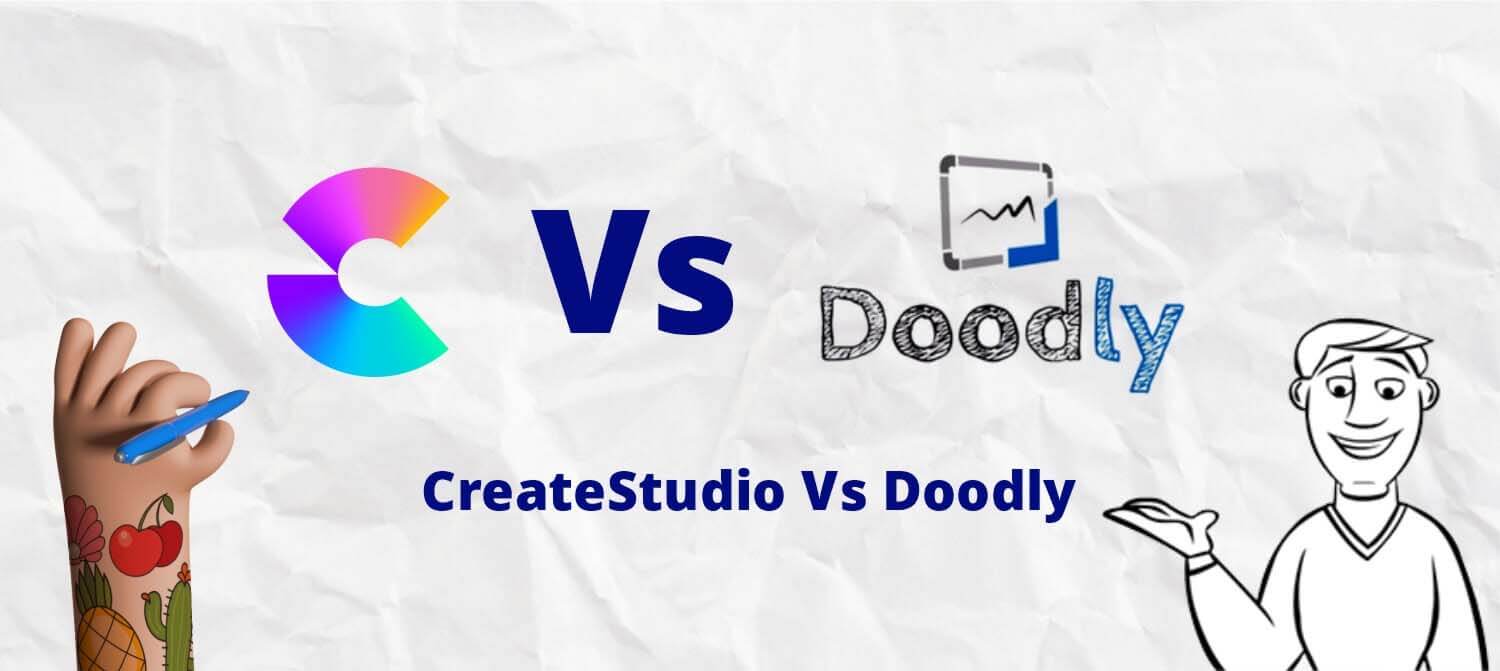Last Updated on March 6, 2023 by Shane
The Verdict
Both CreateStudio and Doodly have their unique good and wrong sides; however, I recommend CreateStudio over Doodly.
However, if you’re looking for a software just to create whiteboard animation and have a limited budget, you can go for Doodly.
The quality and flexibility of CreateStudio are better than Doodly. However, Doodly is easier to use than CreateStudio. CreateStudio takes a little longer to get used to it.
I like CreatStudio mainly because of its premium quality designs and graphics. It makes the videos look professional and premium.
But is it the right one for you too? You can dig a little deeper if you want to know more.
Disclosure: This page contains affiliate links. If you click through and purchase an item, we may earn a commission which will help us in creating more valuable content for you. Please check our terms of service for more details.
As the demand for video content increases, creating high-quality and outstanding videos is very important. And without the right tool, it will be a challenging task.
I have used both the whiteboard animation software and did a detailed comparison so that you don’t have to waste time and money on the wrong ones.
In this comparison, I’ll tell you which tool is better for you and why is it better than the other.
This article will talk about two of the best easy whiteboard animation software CreateStudio and Doodly. You’ll find out which one is the best for making doodle videos for you according to your requirement.
Comparison Table – CreateStudio Vs Doodly
| CreateStudio | Doodly | |
| Overall rating | ||
| Ease of use | Takes a little longer to get used to it | Very easy |
| Subscription | Yearly & One-time-payment | Monthly & yearly |
| Free trial | No | No |
| Best for | Both professionals and beginners | Beginners only |
| Compatibility | Windows & MAC | Windows & MAC |
| Refund | 30-day money-back guarantee | 30-day money-back guarantee |
| Price | $199 to $349 per year (There’s $67 limited time offer) | $240 to $480 per year & $39 to $69 per month |
| Recommended | Yes | No |
| Website | www.createstudio.com | www.doodly.com |
CreateStudio – A Brief Overview
CreateStudio is a software not just for making whiteboard animation. It’s actually for making almost any kind of animated videos.
It is one of the best easy animation-making software, and there is a reason why everyone loves it. It’s the most flexible and premium quality software among its competitors.
One of the best things I like about this software is that it’s for both beginners and professionals.
You can also create high-quality 3D animated videos, unlike most of its competitors. It is not the easiest animation-making software, but it has more dynamic and excellent features than others.
Doodly – A Brief Overview
Doodly is a well-known big player in the whiteboard animation industry. It’s a software created with the primary purpose of making whiteboard animated videos the easiest way.
Doodly is the most popular easy whiteboard animation-making software by Bryxen, who created Toonly, an easy animation-making software.
Its easy-to-use and straightforward interface make this software a beginner-friendly tool.
However, it is not a tool for professional animators. You cannot create high-quality professional videos with this software.
A Brief Comparison
Doodly has a big name in the whiteboard animation industry, and CreateStudio is mainly known for easy animation-making software.
Doodly is just for making whiteboard animation; however, CreateStudio can create both whiteboard animation and other animation like character animation, logo animation, etc.
Both have their own respective marketplaces; however, we will shed light on their features to find out which one is better.
This comparison is not like comparing an apple to an apple, but let’s find out which one is the best one according to your need.
1. Basic Features
Being the whiteboard animation or doodle video industry leaders, both CreateStudio and Doodly come with features and benefits that satisfy the users’ needs.
When we look at CreateStudio, it has numerous fascinating features like one-click animation, which saves time.
You can create an animation with just one click in an instant using pre-designed animation presets.
Besides, it offers custom animation to create animations of your liking without using keyframes or any complex setting.
Moreover, it gives you the freedom to size, opacity, color, rotates, shadow, or animation position.
One of the best features of CreateStudio is its ability to use the most advanced encoding technology. Therefore, allowing you to not only publish your animations, but the file size will also be 8X smaller.
As a result of which, your video will load much faster and in less time on your landing page.
CreateStudio’s motto is everyone is unique, and so is their animation. Move across rigid template-based software and create your unique content.
It allows you to create video wrappers with a social progress bar, apple-styled teaser videos, logo animation, motion graphics, and much more.
On the other hand, Doodly also has its plus points and benefits that make it arguably the best in its category.
The most noticeable feature of Doodly is its plethora of images, thus offering you a load of options to choose from. Remember that its images are not just stock of photos but are uniquely beautiful images.
Besides, they are not something you will see on every internet page. Next, it gives you complete flexibility and freedom to upload your font.
Another excellent thing about Doodly is its wide range of expressions and actions as well as auto lip-syncing feature. Finally, it comes with a large library of props, elements, and characters but has limited background options.
Winner
Because of its flexibility and advanced features, the winner of this battle is CreateStudio.
Although a few features of Doodly are better than CreateStudio, it cannot beat CreateStudio in this.
For example, you can animate logos and 3D elements in CreateStudio but not in Doodly.
2. Ease of Use
Both CreateStudio and Doodly are extremely easy to use and understand. You don’t have to learn much to understand how it functions.
Anyone who doesn’t have any prior experience in design can use create videos in a few minutes using these two tools.
The user interface of both the softwares are designed to be easy to use. They are clean, minimal and easy to understand.
Because of CreateStudio’s multiple powerful features, it takes a little longer to get to know about all the tools and features in the software compared to Doodly.
Winner
Because of its simplicity, Doodly is a little easier to use than CreateStudio. Even though both are easy-to-use softwares, Doodly wins on this one.
CreateStudio needs a little more time and effort to get used to it compared to Doodly.
3. Tutorial
If you are new to the animation world and don’t use this software, then don’t worry. CreateStudio comes with Live online and complete documentation that helps you to understand how it works.
They have a proper YouTube channel of their own and a Facebook group where you can share all the queries.
Their live representatives are ready to solve your queries and problems 24/7.
Therefore, whenever you encounter any problem, you can either take help from their documentation or directly ask them.
On the contrary, Doodly’s tutorial videos on YouTube are all done by other YouTubers because they don’t have their proper channel.
However, they have their tutorials on their website. Their tutorials on their website provide complete info regarding its interface, objects, rotation, working with characters, adding music, and much more.
Winner
Both of them have so many tutorial videos on youtube; however, Doodly doesn’t have its own proper YouTube channel like CreateStudio.
CreateStudio has its own professional YouTube channel where they share tutorials and all the updates. This makes CreateStudio the winner in this.
4. Pricing
You may find CreateStudio a little expensive at first because its prices are $199 or $349 per year. However, you can also get it at only $67 if you use this affiliate link. It’s 30-day money-back guarantee.
Moreover, it is a lifetime one-time payment, which means you don’t have to pay a monthly or yearly subscription.
But this $67 package won’t give you access to all the assets and features. You have to upgrade it to All Access Pass if you want that.
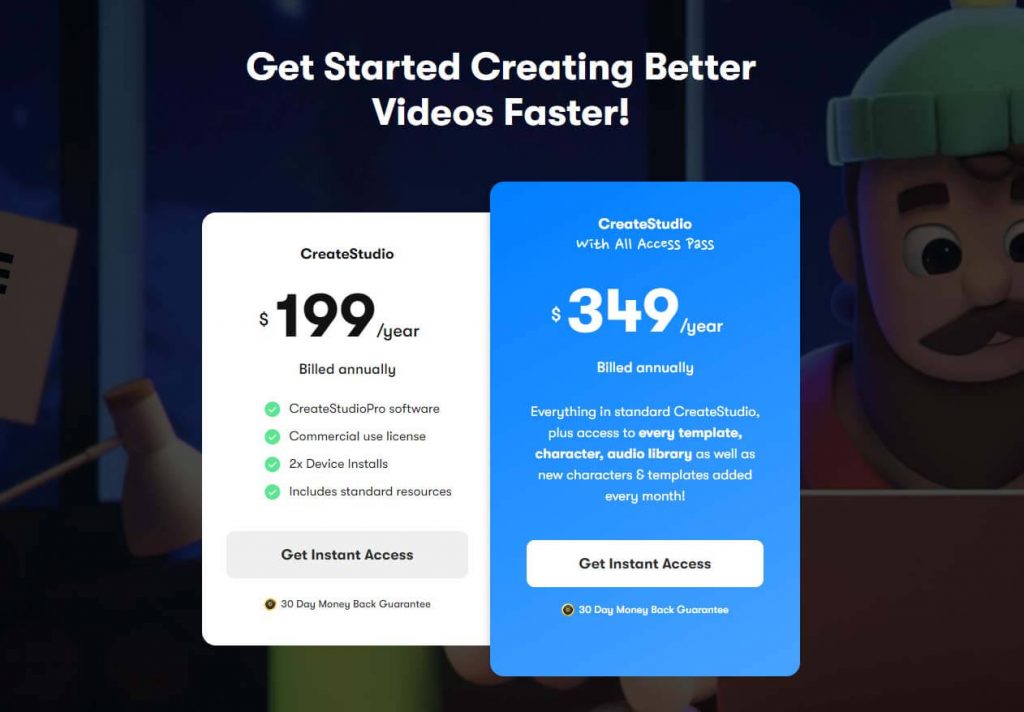
As far as the price of Doodly is concerned, you get more options to choose from. The Standard Plan costs $39 per month, and the Enterprise Plan is $69 per month.
If you subscribe to them annually, it reduces to $20 per month and $30 per month, respectively. And the third option is for $67, which is a one-time payment where you pay only once.
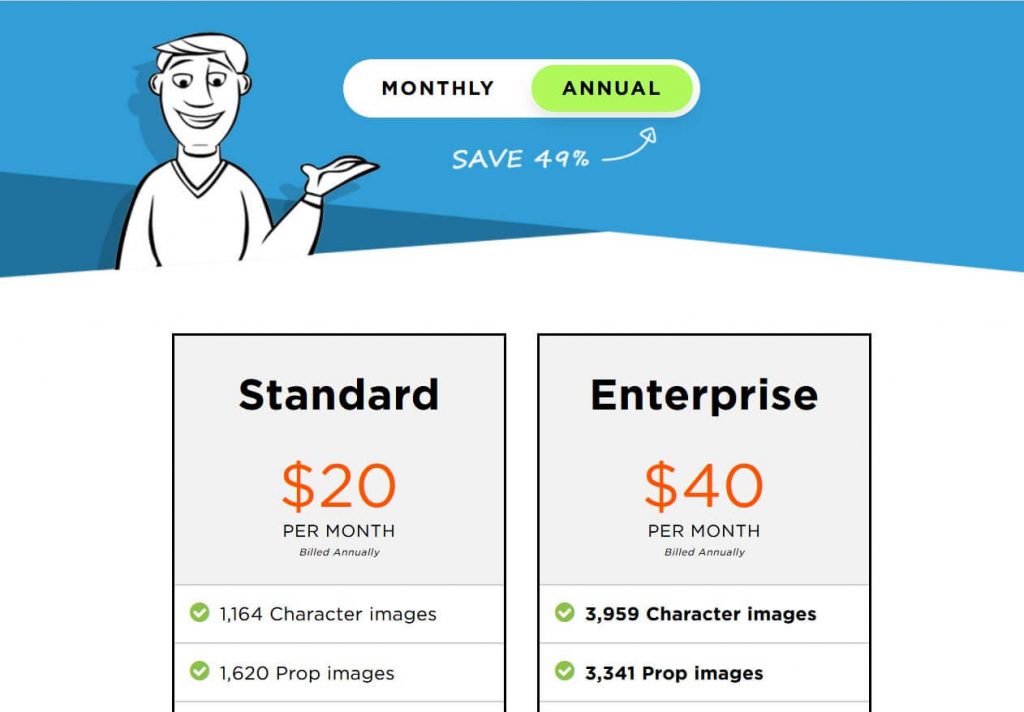
Both of them don’t have a free trial option, but they offer 30-day money-back guarantee.
Therefore, if you don’t like the software and think it is not right, you can always cancel it anytime before 30 days and get your money back.
Winner
Even though CreateStudio has a cheaper option of the one-time payment plan, Doodly takes the crown in this as it has more pricing plan options to choose from.
5. Customer Support
CreateStudio has 24×7 live chat support where you can contact them anytime.
I have tried to contact CreateStudio’s customer support regarding my payment issue, they responded pretty fast and solved my issues within a day.
They also have a Facebook group where you can discuss your issues. They will try to solve your queries, if not the member of the group will do it.
Doodly also has 24×7 live chat support, which is quick in replying to your queries.
However, they don’t have any other group or community like CreateStudio where you can bring out your issues and queries and discuss them.
Winner
Even though both of them have 24×7 live chat support, CreateStudio wins this because of the Facebook Group, which is very interactive and helpful.
The advantage of their Facebook group is that you can ask about any issues there, and they will try to solve them.
6. Animations and Designs Quality
Below are some examples of animated videos that are created in CreateStudio and Doodly, respectively.
Here you can see that CreateStudio’s animation and design quality is much better than Doodly’s.
a. Videos created in CreateStudio
b. Videos created in Doodly
Winner
As a motion graphic designer myself, I would choose CreateStudio over Doodly on the design quality.
You can see from the above examples, that CreateStudio’s design is more premium and professional. Thus, the winner in this battle is CreateStudio.
Final Thoughts
I have explained both CreateStudio and Doodly in detail.
Although both are unique in their own way and have their own benefits and positive sides, I recommend CreateStudio over Doodly.
Not only just doodle videos, but you can use CreateStudio to create almost any kind of animated videos.
On the other hand, Doodly is only for making whiteboard animation videos or doodle videos. Moreover, it’s more affordable than Doodly, which is like a cherry on top.
If you want professional and premium-quality animated whiteboard videos, go for CreateStudio.
However, if you are looking for any kind of animated whiteboard videos and the quality and design are not much important for you, then you can go for Doodly.
Get Updates & Offers in Your Inbox
Stay updated with the latest tools and software. We don’t spam.
If you like this comparison, you can check out more CreateStudio’s comparisons on the link CreateStudio Vs Toonly and CreateStudio Vs Renderforest.
Happy Creating!