Last Updated on October 16, 2022 by Shane
CreateStudio’s better and updated version, called CreateStudio Pro, now has more power, more assets, and of course, more features.
In this honest and unbiased CreateStudio review, you’ll find out why you should use this software and why you shouldn’t. Who should use this and who shouldn’t? Is CreateStudio worth it? I’ll cover the features, benefits, pricing, what real users are saying about it, and finally, my recommendation.
Disclosure: This page contains affiliate links. If you click through and purchase an item, we may earn a commission which will help us in creating more valuable content for you. Please check our terms of service for more details.
| Overall rating | |
| Ease of use | Takes a little longer to get used to it |
| Subscription | Yearly |
| Free trial | No |
| Refund | 30-day money-back guarantee |
| 2D | Yes |
| 3D | Yes |
| Best for | Both professionals and beginners |
| You can create | Promotional videos, explainer videos, product or service ads, social media ads & posts, educational videos, presentation videos, etc. |
| Compatibility | Windows & MAC |
| Price | $99 to $299 per year (There’s $67 limited time offer) |
| Recommended | Yes |
| Website | www.CreateStudio.com |
As the demand for video content on the internet is rapidly increasing, we need alternate easy and fast animation tools to replace those complex tools.
I always search for alternative faster and more accessible tools to speed up my work because I don’t want those complex tools to slow down my productivity. I have tried more than 15 different animation softwares, and that experience helped me in reviewing this tool to help you decide if you should use it or not.
Here’s the summary

Things to consider before buying CreateStudio
More than 77% of people in the world watch online videos every week. Yes, people love video content, and the demand for it on social media and other platforms is rapidly increasing. This demand will keep growing. We need alternate easy and effective animation software to replace those complex ones which affect our productivity.
CreateStudio is for those who are looking for easy and fast animation tools with premium quality. Anyone from beginners to professionals can use this, but it’s not for creating professional long animated movies.
Some important things you should know about CreateStudio
- It is a software for making quick and easy animation
- It is best for short promotional videos, explainer videos, social media video posts, short marketing videos, whiteboard animation, YouTube content, etc.
- It has premium quality preset characters, which make the video professional
- It has both 3D and 2D preset characters which you can animate
- It has limited preset animated characters; however, you can import your SVG files but not any 3D files
- It is not for professional hardcore animators who make long animated movies
- It is a one-time payment software
- It is not a cloud-based software, and you can use it on two computers with one subscription
What is CreateStudio?
CreateStudio is a new easy animation software designed to be used by anyone. They claim that it can create complex animations and effects with click, drag & drop functionality! They take out the complexity and allow us to make complex animations with ease.
It is a newly launched software, and it seems like this tool has some good potential in the future.

Who should use Createstudio?
- Newbies who want to learn animation or motion graphics
- Designers who want to animate their logos, designs, or characters
- Digital Marketing or Social Media agencies/specialists who are looking for easy premium quality tools to make short promotional videos
- Business owners who want to grow their business by using premium quality short animated videos of their choice
- YouTubers who want to add animated video clips to their videos or who want to use animated videos for their channel
- People who are looking for an easy-to-use tool to make explainer videos, training videos, tutorial videos, etc.
- Schools, colleges, or institutes that want to make animated videos to teach the students
- Teachers or experts who use platforms like Udemy to add animation to their course videos
- Freelancers who want to make animated videos and earn money on freelancing websites like www.fiverr.com
Pros and Cons
| PROS | CONS |
| It’s suitable for both beginners and professionals | Can’t drag & drop to import files. You have to use the import button only |
| Can animate both 2D and 3D | It doesn’t have lipsyncing feature |
| Simple and user-friendly user interface design | Has limited features if compared to professional software like Adobe Animate, Cartoon Animator, Adobe After Effects, etc. |
| Good customer care support | The premium license is quite expensive |
| There’s a one-time payment offer, where you can pay just $67 for a lifetime if you use this affiliate link | The one-time payment offer is for a limited time |
| The design quality of the characters and the assets are premium | You don’t get the full excess to the premium assets on the standard plan |
| You can also edit videos | |
| Easy to remove backgrounds using green screen (Croma) |
What can you create on CreateStudio?
- Character Explainer Videos
- Video Ads
- YouTube Content
- Instagram Stories and posts
- Social media posts and ads
- Intros and Lower Thirds
- eCommerce Videos
- Promotional Videos
- Kinetic Typography
- Udemy Sales Videos
- Logo Animation and Motion Graphics
- Video Wrappers
Why you should use CreateStudio?
- It will increase your work speed as it is easy to use
- This tool can import and animate your SVG files
- You can animate quickly with their motion presets and can also adjust the preset settings and duration. It has 100 animation presets
- You can also create custom animations on our timeline, which gives more flexibility
- You can animate 3D and 2D characters
- All the animation characters are of premium quality, unlike other competitors
- It’s easy for Croma Key or Green Screen video editing
- It has easy-to-use Kinetic Typography slides & color adjustment tool
- Has different vector-based shapes which can be easily animated and changed the colors
- You can import media from Pexels.com easily in your project
- Their customer care support responds fast and solves problems pretty quick
Here’s an example of a short promotional video created in CreateStudio
Why you should not use CreateStudio?
- It’s not for pro animators who create professional long animated movies
- It has minimal features compared to those premium professional softwares like Adobe Animate, Cartoon Animator, Adobe After Effect, etc.
- The standard package has very few Animated Character
- You can’t import your 3D characters or objects to it
- Doesn’t have lipsyncing features with the preset characters
- Have some issues with importing SVG files. Hopefully, they will improve on that
- The premium package is $299 per year, which is quite expensive

What people are saying about CreateStudio?
I did some research on the internet on what people think about CreateStudio. Most of them are positive reviews. There are a few negative comments; however, they are mostly regarding payment and money-related issues. I had a similar problem, but they resolved it quickly. You should watch out for that if you are making a purchase.
Here are some screenshots of users’ words from trustpilot.com.






Pricing
I like CreateStudio’s pricing structure. It’s affordable, simple, and straightforward, unlike other software. It offers two pricing options $199 per year and $349 per year.
The best part of CreateStudio is that there’s also a ONE TIME PAYMENT – FULL ACCESS offer, where you can pay just $67 for a lifetime. You can take advantage of this offer only if you use this affiliate link. Now, you’ll get full excess to CreateStudio without paying monthly or annually.
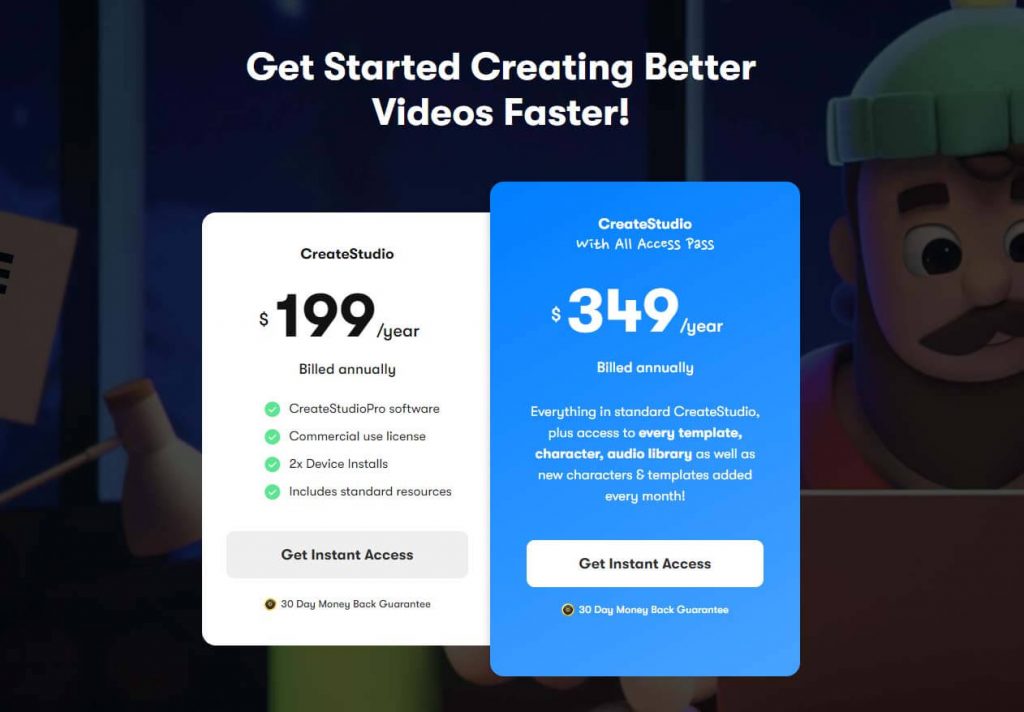
So What Will You Get in These Packages?
CreateStudio Standard package ($199/year)
- CreateStudio software
- Commercial Use License
- All Features
- Doodle Creator
- 8x Free 3D Characters
- 20x Free 2D Characters
- 50 Free Templates
CreateStudio Software with All Access Pass ($349/year)
- CreateStudio software
- Commercial Use License
- All Features
- Doodle Creator
- 8x Free 3D Characters
- 20x Free 2D Characters
- 50 Free Templates
- Access to every template, character, audio library
- New characters & templates every month
- Over 120x Characters & Counting
- 500x Templates & Counting
- All 80+ Scroll Stoppers & Counting
- Audio Library
The motion presets panel which is easy and fast to use.
Is Create Studio Worth it?
The short answer is, “Yes! Absolutely.” I think CreateStudio is worth every penny. Unlike other software, the pricing structure is simple and straightforward, and it’s affordable. You can animate both 2D and 3D, plus you can edit videos as well. You get what you pay for. The quality of the designs of the characters and other graphics is much better than other competitors.
If you dive deeper into this, you can check out the article CreateStudio Worth It Or A Waste Of Money?
Recommended Alternative Tools
i. Adobe Character Animator
Adobe has been my all-time favorite. With Adobe Character Animator, you can animate any characters in real-time using your expressions and movements. You can turn any art into an animated character with your webcam and microphone. You don’t have to use different complex keyframes to animate in this, which is cool.
Pricing: Unlike other Adobe products, it comes only with Adobe Cloud, which is $52.99/month. There’s no option to buy only Adobe Character Animator separately.
Website: Adobe Character Animator
ii. Renderforest
Another easy animation tool for creating premium quality explainer videos, Renderforest makes the video-making process scalable and straightforward. It is cloud-based, and there’s no need to install any software.
Renderforest allows you to make a wide range of videos, including promotional, slideshow, presentation, birthday videos, marriage, etc. We recommend this software because of its quality, customization, and competitive price.
Pricing: It ranges from $9 to $52 per month, which bills annually. They have different pricing for single-month subscriptions.
Website: Rnderforest.com
iii. Animaker
This cloud-based easy animation-making software will save you time and money in making any animated videos. It is made for non-professional video makers and has more than 4 million users worldwide. It allows you to select a template you like best or start from scratch.
You can use 2D character animations, props, and backgrounds, upload images of your own, add effects, edit text, and add some music. And after creating the animated videos, you can download them to your PC or export them to Facebook or Youtube. You can’t create 3D animation with it.
Pricing: You can try it for free, but the final video had its watermark. The starter package is $19, and the business package is $39. These are monthly charges and billed monthly.
Check out my list of 6 Best Animation Making Software That Anyone Can Use (2021)
Conclusion
Overall, CreateStudio is one of the best easy animation softwares in the market. I think it’s one of the most accessible tools for creating premium quality short promotional videos for businesses and other purposes.
It’s perfect for making animated social media posts like Facebook posts, Instagram stories, Tik Tok posts, etc. CreateStudio is excellent for motion graphics as well, but not as flexible as Adobe After Effect.
CreateStidio’s multiple preset animation actions make it so easy to animate any object or character, which will save time and work. The preset characters are all professionally designed, and I love them all. Unlike other animation softwares/tools, all the preset characters are of premium quality.
It is quick and straightforward to animate using its preset animation actions; however, it’s not as flexible as other professional animation softwares like Adobe Animate, Unity 2D, etc.
I think CreateStudio will become the best easy animation software that everyone loves. I recommend this if you’re looking for an easy tool for motion graphics and short animated videos for promotional videos or social media ads.
If you run a digital marketing agency, CreateStudio can save some money. Or, if you want to create animated videos and become a freelancer, you can sign-up to websites like www.fiverr.com and start animating on CreateStudio.
Get Updates & Offers in Your Inbox
Stay updated with the latest tools and software. We don’t spam.
Happy Creating!
